
How to hide IP address on TikTok
Douyin IP address hiding tutorial: 1. Open the Douyin app, click [Me] in the lower right corner, find and click [Add tags such as age, location, etc.] in the personal information interface; 2. Click the [Location] option in the tag adding interface, Enter the [Select Region] interface; 3. Finally, click the [Don’t Set Up Yet] option on the Select Region interface to complete the setting of hiding the IP address. This topic provides you with relevant articles, downloads, and course content for you to download and experience for free.
 1058
1058
 7
7
How to hide IP address on TikTok

How to hide IP address on TikTok
First, go to the "Personal Information" page and click "Add tags such as age, location, etc." Then, select "Location" and click on the "Don't set up yet" option. This way, your IP address will be hidden and others won't be able to see your actual location.
Mar 15, 2024 pm 03:29 PM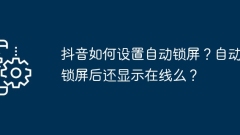
How to set up automatic screen lock on Douyin? Will it still show online after automatically locking the screen?
As a popular short video application, Douyin also brings a lot of convenience to users when watching short videos. Recently, some users have asked to know how to set up the automatic lock screen function in Douyin to save mobile phone power and protect personal privacy. So, how to set up automatic lock screen on Douyin? 1. How to set automatic screen lock on Douyin? 1. Open the Douyin app, enter the "Me" interface, and then click the settings icon in the upper right corner to enter the settings menu. 2. In the settings menu, slide down the screen to find the "General" option and click to enter. 3. In the general settings, slide down the screen to find the "Automatic lock screen" option and click to enter. 4. In the automatic lock screen settings, you can choose to turn on or off the automatic lock screen function. To set the automatic lock screen time, click "
Apr 17, 2024 pm 12:30 PM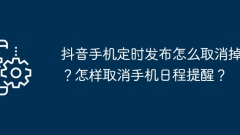
How to cancel the scheduled release on Douyin mobile phone? How to cancel mobile phone schedule reminder?
Douyin, the popular short video platform, provides users with a rich space for creation and sharing. In order to arrange their time reasonably, many users will use Douyin’s scheduled publishing function. Sometimes users may need to cancel scheduled publishing that has been set. So, how to cancel the scheduled release on Douyin mobile phone? This article will discuss this issue. 1. How to cancel the scheduled release on Douyin mobile phone? 1. Open Douyin APP, enter the "Me" page, and click "Settings". 2. On the settings page, find the "Scheduled Release" option and click to enter. 3. On the scheduled publishing page, you can see the scheduled publishing tasks that have been set. Click on the task that needs to be canceled to enter the details page. 4. On the details page, find the "Cancel Publish" button and click to cancel. 2. How to get
Apr 17, 2024 pm 12:10 PM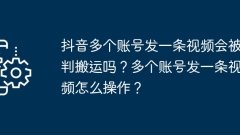
Will I be sentenced to removal if I post a video on multiple Douyin accounts? How to send a video to multiple accounts?
TikTok, the popular short video platform, has become an integral part of modern people’s daily lives. It is not only a stage to showcase talents and share life details, but also a social platform for interactive communication. Some users may post the same video on different Douyin accounts. Will they be sentenced to porting if they do so? This article will discuss this issue. 1. Will I be sentenced to removal if I post a video on multiple Douyin accounts? The Douyin platform attaches great importance to original content. If the same video is posted on multiple accounts, Douyin's risk control system may consider it a transfer, and the account may be punished. Therefore, posting the same video on multiple accounts is risky, and may result in the account being demoted, limited in traffic, or even banned. 2. There are many TikToks
Apr 17, 2024 am 11:04 AM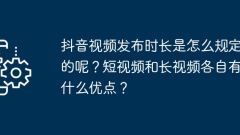
What is the regulation time for Douyin video posting? What are the advantages of short videos and long videos?
TikTok, the popular short video platform, has become an integral part of modern people’s daily lives. It is not only a stage to showcase talents and share life details, but also a social platform for interactive communication. For Douyin users, understanding and mastering Douyin video publishing time regulations is crucial to better using this platform. So, what is the regulation for the publishing time of Douyin videos? This article will discuss this issue. 1. What is the regulation time for Douyin video release? The Douyin platform has clear regulations on how long videos should be posted. Currently, Douyin supports publishing videos of 15 seconds, 30 seconds, 60 seconds and 3 minutes. Videos of different lengths are suitable for displaying different content, and users can choose the appropriate one according to their own needs and creativity.
Apr 17, 2024 am 11:00 AM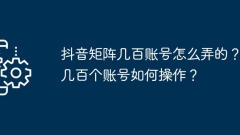
How to get hundreds of accounts in Douyin Matrix? How to operate hundreds of accounts?
TikTok, the popular short video platform, has become an integral part of modern people’s daily lives. It is not only a stage to showcase talents and share life details, but also a social platform for interactive communication. For some companies and individuals, they need to manage and operate hundreds of Douyin accounts and build a Douyin matrix. So, how did you get hundreds of accounts in Douyin Matrix? This article will discuss this issue. 1. How to get hundreds of accounts in Douyin matrix? To create a Douyin matrix, you first need to clarify your goals and strategies. Companies or individuals may need to create multiple Douyin accounts to form a matrix for purposes such as brand promotion, product promotion, and content diversification. The following are the steps to build a Douyin matrix: 1. According to the goals and strategies, plan the number of accounts that need to be created
Apr 17, 2024 am 10:50 AM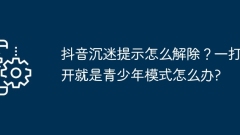
How to remove TikTok addiction prompt? What should I do if it's in teen mode as soon as I open it?
Douyin, the popular short video platform, attracts a large number of users with its rich and diverse content. In order to protect the physical and mental health of users, especially teenagers, Douyin has launched an addiction reminder function. So, how to get rid of TikTok addiction prompts? This article will discuss this issue. 1. How to get rid of TikTok addiction prompts? 1. Open Douyin APP, enter the "Me" page, and click "Settings". 2. On the settings page, find the "Youth Mode" option and click to enter. 3. On the youth mode page, find the "Cancel Youth Mode" button and click it to cancel it. 2. What should I do if Douyin is in teen mode as soon as it is turned on? 1. Check the phone settings: Confirm whether the teen mode is turned on on the phone. Relevant functions can be found in the phone settings, such as "Security and Privacy"
Apr 17, 2024 am 10:50 AM
Hot Article

Hot Tools

Kits AI
Transform your voice with AI artist voices. Create and train your own AI voice model.

SOUNDRAW - AI Music Generator
Create music easily for videos, films, and more with SOUNDRAW's AI music generator.

Web ChatGPT.ai
Free Chrome extension with OpenAI chatbot for efficient browsing.

Diffus
AI platform for generating high-quality images using advanced models.

AnswersAi
AI tool providing instant academic answers and explanations.

Hot Topics
 1392
1392
 52
52


