
Excel diagonal header is divided into two
The methods for dividing the Excel slash header into two include using the merge cells function method, using the text box function method, and using the custom format method. This topic provides you with various articles, downloads and courses related to dividing the excel slash header into two.
 202
202
 5
5
Excel diagonal header is divided into two
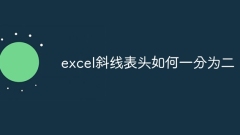
How to divide excel header into two parts
The methods for dividing the Excel slash header into two include using the merge cells function method, using the text box function method, and using the custom format method. Detailed introduction: 1. To use the merge cells function, the steps are to open the Excel table and select the table area to be operated, click the "Merge and Center" button in the "Home" tab, and select the "Merge Cells" option in the drop-down menu , after merging cells, enter the content of the header, click the "Border" button in the "Font" group on the "Home" tab to set it, select the "Slash" style and confirm.
Aug 02, 2023 pm 01:45 PM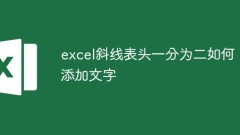
How to add text when the slash header in excel is divided into two
Adding method: First open the excel table that needs to be operated, select the specified cell, and enter the required text; then click in the middle of the text to be separated, press and hold "ALT+Enter" to divide the text into two lines; finally use spaces to separate the specified text. Push it to the right and adjust the row height.
May 26, 2021 pm 04:56 PM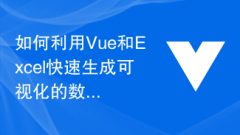
How to use Vue and Excel to quickly generate visual data reports
How to use Vue and Excel to quickly generate visual data reports. With the advent of the big data era, data reports have become an indispensable part of corporate decision-making. However, the traditional way of producing data reports is cumbersome and inefficient. Therefore, we need a more convenient method to generate visual data reports. This article will introduce how to use the Vue framework and Excel tables to quickly generate visual data reports, and attach corresponding code examples. First, we need to create a Vue-based project. Can use Vue
Jul 21, 2023 pm 04:51 PM
Compare the similarities and differences between two columns of data in excel
How to compare the similarities and differences between two columns of data in Excel: 1. Use conditional formatting, select the first column of data to be compared, and use the "=COUNTIF($B:$B,A1)=0" formula to determine the unit to be formatted grid; 2. Use the VLOOKUP function and use the formula "=IF(ISNA(VLOOKUP(A1,$B:$B,1,0)),"different","same")"; 3. Use the EXACT function and use the formula "=IF(EXACT(A1,B1),"Same","Different")" etc.
Jul 25, 2023 am 10:26 AM
How to use Vue and Excel to dynamically filter and sort data
How to use Vue and Excel to implement dynamic filtering and sorting of data 1. Introduction Excel table is a powerful data processing tool, and Vue is a popular JavaScript framework used to build user interfaces. In actual development, we may need to use Vue to dynamically filter and sort data in Excel tables. This article will introduce you to how to use Vue and Excel to dynamically filter and sort data. 2. Technical preparation Before starting, make sure you have installed the following software
Jul 21, 2023 pm 10:37 PM
Hot Article

Hot Tools

Kits AI
Transform your voice with AI artist voices. Create and train your own AI voice model.

SOUNDRAW - AI Music Generator
Create music easily for videos, films, and more with SOUNDRAW's AI music generator.

Web ChatGPT.ai
Free Chrome extension with OpenAI chatbot for efficient browsing.

Diffus
AI platform for generating high-quality images using advanced models.

AnswersAi
AI tool providing instant academic answers and explanations.

Hot Topics
 1392
1392
 52
52
 36
36
 110
110


