
How to compare the file contents of two versions in git
To compare two versions of a git file, use the git diff command: git diff compares the differences between the working tree and the staging area. git diff compares the differences between two commits or tags. The git diff output shows diff blocks, where + indicates added lines, - indicates deleted lines, and - indicates modified lines. You can use visualization tools such as gitkraken, meld, and beyond compare to view the differences more visually. This topic provides you with relevant articles, downloads, and course content for you to download and experience for free.
 209
209
 6
6
How to compare the file contents of two versions in git
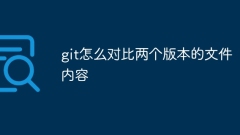
How to compare the file contents of two versions in git
To compare two versions of a Git file, use the git diff command: git diff compares the differences between the working tree and the staging area. git diff <commit-ish 1> <commit-ish 2> Compares the differences between two commits or tags. The git diff output shows diff blocks, where + indicates added lines, - indicates deleted lines, and - indicates modified lines. Visual tools such as GitKraken, Meld, and Beyond Compare can be used to view differences more visually.
Apr 09, 2024 am 10:57 AM
where git commands run
The git command is typically run from one of three locations: Command line (terminal or command prompt) Git Bash (Windows only) Command line window in an integrated development environment (IDE)
Apr 09, 2024 pm 01:27 PM
What tool does git use to pull remote code to local?
Specific steps for Git to pull remote code to the local warehouse: Open Git Bash or a terminal window. Navigate to the local repository directory where you want to pull the code. Run command: git pull
Apr 09, 2024 pm 01:24 PM
What are the git commands?
Overview of Git commands: Initialize the warehouse: git init Add files to the staging area: git add Submit changes to the local: git commit Push to the remote warehouse: git push Pull changes from the remote warehouse: git pull List branches: git branch Switch branches: git checkout merge branches: git merge show diffs: git diff show working status: git status clone remote repository: git clone get remote repository changes: git fetch save working changes: git stash show commit history: git log set up Git configuration: git config
Apr 09, 2024 pm 01:21 PM
What is the use of git command
Git is a code version control system mainly used for tracking changes to the code base, collaborative development, version backtracking, branching and merging, as well as code review and error tracking.
Apr 09, 2024 pm 01:18 PM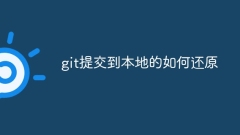
How to restore git commit to local
Git's methods for restoring local commits include: git reset: discard unstaged changes or commit records; git checkout: switch to previous commits; git revert: create new commits to undo previous commits.
Apr 09, 2024 pm 01:15 PM
Hot Article

Hot Tools

Kits AI
Transform your voice with AI artist voices. Create and train your own AI voice model.

SOUNDRAW - AI Music Generator
Create music easily for videos, films, and more with SOUNDRAW's AI music generator.

Web ChatGPT.ai
Free Chrome extension with OpenAI chatbot for efficient browsing.

MiriCanvas
User-friendly design tool for graphics and templates.

EaseUS Software
Software suite for data recovery, backup, and multimedia editing.

Hot Topics
 1382
1382
 52
52


