
Quick shutdown shortcut key
Quick shutdown shortcut keys: Windows 7/8/10/11: alt + f4windows 8/10/11: Windows key + x > Shut down or log out > Shut down Windows 8/10/11: Windows key + r > Enter "Shutdown" and Press enter to customize the shortcut key (windows 10/11): Set "What the power button does" to "Shutdown" in the control panel. If you want to know more about the shutdown shortcut keys, you can read the article below this topic.
 184
184
 9
9
Quick shutdown shortcut key

Quick shutdown shortcut key introduction
Quick shutdown shortcut keys: Windows 7/8/10/11: Alt + F4Windows 8/10/11: Windows key + Press Enter to customize the shortcut key (Windows 10/11): Set "What the power button does" in the Control Panel to "Shutdown"
Apr 17, 2024 am 11:18 AM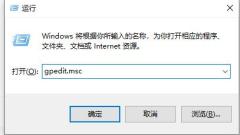
How to turn off quick shutdown in Win10
The quick shutdown function of Win10 may cause users to accidentally shut down the computer, resulting in file loss. So how to turn off quick shutdown in Win10? Below, the editor will give you a detailed introduction to the quick shutdown operation steps of Win10. If you are interested, please come and take a look with the editor to learn more. 1. Use the "win+R" shortcut key to open Run, enter "gpedit.msc" and press Enter to open it. 2. After entering the new interface, click "Computer Configuration - Management Templates - System". 3. Then click "Close Options". 4. Then find the file shown on the right and double-click to open it. 5. Finally in
Jan 13, 2024 pm 05:57 PM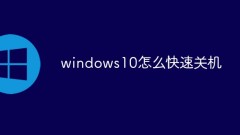
How to shut down Windows 10 quickly
How to quickly shut down: 1. Use the shortcut key "Alt+F4" on the Win10 desktop to quickly call out the shutdown interface and click "Confirm". 2. First use the shortcut key "Win+X"; then press the "U" key twice.
Apr 15, 2021 pm 03:48 PM
How to shut down OnePlus 9 quickly_Tutorial on shutting down OnePlus 9 quickly
1. Daily shutdown: Just long press the [Power Button] on the right side of the phone to shut down. 2. Forced shutdown: Press and hold the [Power button] and [Volume Up button] on the side of the fuselage at the same time for about 10 seconds. Release immediately after the vibration to force a shutdown. Continue to hold it to force a restart.
Mar 23, 2024 pm 02:41 PM
What is the shortcut key to shut down the computer? What is the shortcut key to shut down the computer?
The shutdown shortcut key for Windows desktop computers is ALT+F4; the shutdown shortcut key for Windows laptops is Alt+Fn+F4; the shutdown shortcut key for Apple computers is Ctrl+Option+Power key. Analysis 1 If it is a Windows desktop computer, the shortcut key for shutting down is ALT+F4. After pressing the key, the shutdown interface will pop up. Simply press the Enter key to complete the shutdown. 2. If it is a Windows laptop, the shortcut key to shut down is Alt+Fn+F4, and then press the Enter key to complete the shutdown. 3. If it is an Apple computer, then the shutdown key is Ctrl+Option+Power key to complete the shutdown. Supplement: What are the computer shortcut keys? 1 The computer shortcut keys are: C
Feb 22, 2024 pm 02:34 PM
What is the shortcut key for shutting down the computer? What is the shortcut key for shutting down the computer?
Computer shortcut keys can be alt+F4, Alt+Fn+F4, Control+Option+power key to shut down. Analysis 1 The shortcut key to shut down the computer is alt plus F4, the shutdown interface will appear, and then press the Enter key to shut down. 2. The shortcut key for shutting down a Windows laptop is Alt+Fn+F4, and then press the Enter key. 3. The shortcut key to shut down an Apple laptop is to press Control+Option+Power key to shut down the computer quickly. 4 Shortcut keys refer to the use of certain specific key combinations to quickly complete a command. Shortcut keys are generally used in conjunction with the Ctrl key, Shift key, Alt key, Fn key, Windows key, etc. Supplement: When is the computer
Feb 22, 2024 pm 06:30 PM
What is the shortcut key for shutting down Windows 11?
If we want to shut down quickly and do not want to use the traditional power button to shut down, we can use the win11 shutdown shortcut key, but few people know what the win11 shutdown shortcut key is. In fact, there are many ways to shut down the computer. What is the shortcut key for shutting down win11: 1. alt+f41. First, go to the "Desktop" and then press the shortcut key "alt+f4" 2. After pressing it, you will enter the icon interface. Click "OK" to directly Shut down. 2. win+x1. If you don’t want to return to the desktop, just press the “win+x” shortcut key. 2. Then place the mouse on "Shut down or log off" to "shut down".
Dec 23, 2023 am 08:28 AM
win10 keyboard shutdown shortcut key
Recently, many friends are asking where the shutdown shortcut key is on the Win10 keyboard. Having this shortcut key is indeed a lot more convenient. We have four ways to use the keyboard to shut down the computer. So how to find it? In fact, it’s easy to find. Let’s take a look at it. Detailed tutorial on win10 keyboard shutdown shortcut keys Type 1: "Alt+F4" shortcut key to shut down 1. Press and hold the "Alt+F4" key on the keyboard to bring up the "Shutdown" interface, and then press the Enter key to shut down. Second type: Short press the power button to shut down. 1. Long pressing the power button is a forced shutdown and can easily cause damage to the hard disk. In Windows 10 system, just press and hold the power button for less than 2 seconds to shut down normally. The third method: "Win+X" shortcut key to shut down 1. Press win+x at the same time. 2
Dec 23, 2023 pm 07:46 PM
How to shut down keyboard shortcuts in Windows 10
In daily work and life, shutting down the computer is a common operation, but many friends don’t know that the keyboard can also be shut down quickly. So what is the shortcut key for shutting down the win10 keyboard? Next, the editor will tell you how to shut down the win10 shortcut keyboard. Share it with everyone. Win10 shutdown shortcut keyboard: 1. First, we can press "alt+F4" on the keyboard to bring up the shutdown interface. 2. Then press the Enter key to shut down. 3. We can also press and hold the power button to shut down. However, long pressing the power button is a forced shutdown and can easily cause damage to the hard disk. Just press and hold it for less than 2 seconds to automatically shut down. 4. Press and hold "win+x" on the keyboard and then press "u&q" twice
Jul 12, 2023 pm 02:09 PM
Hot Article

Hot Tools

Kits AI
Transform your voice with AI artist voices. Create and train your own AI voice model.

SOUNDRAW - AI Music Generator
Create music easily for videos, films, and more with SOUNDRAW's AI music generator.

Web ChatGPT.ai
Free Chrome extension with OpenAI chatbot for efficient browsing.

Hivescout
AI tool for community engagement and audience connection.

Greetigo
AI reminders for important dates with personalized greetings.

Hot Topics
 1359
1359
 52
52


