
The purpose of rm-rf command in linux
The purpose of the rm-rf command in Linux: 1. Delete files; 2. Delete empty directories; 3. Recursively delete directories and their contents; 4. Force deletion; 5. Delete symbolic links, etc. If you want to know more about Linux commands, you can read the articles below this topic.
 144
144
 8
8
The purpose of rm-rf command in linux

What does the rm-rf command in Linux refer to?
In Linux, "rm -rf" is a dangerous and powerful command used to delete files and directories. "rm" is the delete command, and "-rf" is the combination of the two options.
Mar 04, 2024 am 11:08 AM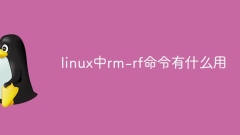
What is the use of rm-rf command in linux?
Purpose: 1. Delete files; 2. Delete empty directories; 3. Recursively delete directories and their contents; 4. Force deletion; 5. Delete symbolic links, etc.
Mar 04, 2024 am 11:54 AM
Linux command: How to check the number of telnet processes
Linux commands are one of the indispensable tools in the daily work of system administrators. They can help us complete various system management tasks. In operation and maintenance work, sometimes it is necessary to check the number of a certain process in the system in order to detect problems and make adjustments in time. This article will introduce how to use Linux commands to check the number of telnet processes, let us learn together. In Linux systems, we can use the ps command combined with the grep command to view the number of telnet processes. First, we need to open a terminal,
Mar 01, 2024 am 11:39 AM
The latest collection of Linux commands
1. Basic knowledge 1.1 The file structure of Linux system/bin binary file, regular system commands/boot system startup partition, files read when the system starts/dev device files/etc most configuration files/home ordinary users’ home directory/lib32 Bit function library/lib6464 bit library/media manual temporary mount point/mnt manual temporary mount point/opt third-party software installation location/proc process information and hardware information/default mount point of root temporary device/sbin system management command/ srv data/var data/sys kernel related information/tmp temporary files/usr user related settings 1.2 Example of the meaning of the Linux system command line: roo
Feb 18, 2024 pm 04:36 PM
10 Linux commands you must master!
As an experienced Linux operation and maintenance engineer, ensuring the security of the server is my top priority. The Linux system provides a variety of tools to help us ensure the security of the server. This article will share 10 essential Linux commands that can greatly improve your work efficiency and server security. 1. passwd command: change user password In order to protect the security of the server, it is necessary to change the password regularly. You can use the passwd command to change user passwords. $passwd 2. su command: switch user identities. Use the su command to switch to other users without exiting the current user, which helps limit access rights or perform specific tasks. $su–u
Feb 19, 2024 pm 08:42 PM
Eight of the most commonly used Linux commands in DevOps
DevOps engineers often rely on the Linux operating system. Proficiency in basic Linux commands is essential for efficient system management. This article will introduce the basic commands for using Linux in DevOps practice. 1 List files and directories: ‘ls’ command You can list files and directories in the current working directory using the ls command. Picture As you can see, you can use the command ls to display all directories and files in the current directory. To display detailed information about a file, use the -l option: Image When you use ls -l, you see detailed information about each file and directory, such as permissions, owner, group, size, and modification date. 2Change directory: cd command The cd command is used to navigate between directories. want
Feb 19, 2024 pm 03:42 PM
Linux command: show full path of file
Linux command: display the full path of a file In Linux systems, sometimes we need to view the full path of a file in order to operate or locate the file location. This article will introduce how to use Linux commands to display the full path of a file, while providing specific code examples. 1. Use the realpath command. The realpath command can be used to obtain the absolute path of the file, that is, the complete path. Here is an example of using the realpath command: realpath file name For example, if we need
Feb 21, 2024 am 09:18 AM
An in-depth look at the different categories of Linux commands
As an open source operating system, Linux system is widely used in various servers and embedded devices. In the Linux system, commands are the bridge between users and the system. Various operations and tasks can be completed through commands. Linux commands can be divided into several different categories, each with their own functions and uses. 1. File command File command is the most basic and commonly used type of command in Linux system. Through file commands, users can create, copy, move, delete and other operations on files. Sample code:
Feb 21, 2024 pm 05:15 PM
Hot Article

Hot Tools

Kits AI
Transform your voice with AI artist voices. Create and train your own AI voice model.

SOUNDRAW - AI Music Generator
Create music easily for videos, films, and more with SOUNDRAW's AI music generator.

Web ChatGPT.ai
Free Chrome extension with OpenAI chatbot for efficient browsing.

Affordibly LegalDoc
Quickly generate tailored legal documents with AI assistance.

AirROI
AI-driven analytics platform for Airbnb hosts and investors.





