
How to modify file name in linux
Methods for modifying file names in Linux include using the mv command, rename command, mmv command, find command with the -exec option, and script programming. This topic provides you with articles, downloads, and course content related to changing file names in Linux for everyone to download and experience for free.
 140
140
 4
4
How to modify file name in linux

Modify file name in linux
Methods for modifying file names in Linux include using the mv command, rename command, mmv command, find command with the -exec option, and script programming. Detailed introduction: 1. Use the mv command. The mv command is a command used to move and rename files in the Linux system. You can use the mv command to move files from one location to another and modify the file name at the same time; 2. Use the rename command. The rename command is a command used to rename files in batches. It can be based on specified rules and so on.
Oct 07, 2023 am 11:14 AM
What is the command to modify file name in Linux?
There are two commands to modify file names in Linux: 1. mv command, which can rename files and move files or folders. Modify the syntax "mv [parameter] old file name new file name"; 2. rename command, available String replacement is used to change file names in batches. The syntax is "rename [parameter] old file name, new file name".
Feb 23, 2023 pm 12:05 PM
What is the command to change the file name in Linux?
The Linux command to modify a file name is "mv". The mv command is the abbreviation of "move file". It is used to rename a file or directory, or move a file or directory to another location. The syntax is "mv old file name new file name".
Dec 24, 2021 pm 03:40 PM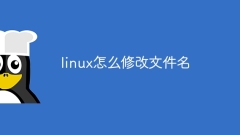
How to modify file name in linux
Steps to modify the file name in Linux: 1. Open the terminal window of the Linux system; 2. Use the "cd" command to switch to the directory where the file whose file name needs to be modified is located; 3. Use the "ls" command to view the files in the current directory. List; 4. Use the "mv" command to modify the file name; 5. Use the "ls" command to view the file list in the directory again to check whether the file name has been changed successfully.
Jul 05, 2023 pm 03:11 PM
Hot Article

Hot Tools

Kits AI
Transform your voice with AI artist voices. Create and train your own AI voice model.

SOUNDRAW - AI Music Generator
Create music easily for videos, films, and more with SOUNDRAW's AI music generator.

Web ChatGPT.ai
Free Chrome extension with OpenAI chatbot for efficient browsing.

Designrr
Create eBooks and content quickly from various sources.

Creatopy
AI-powered platform for ad creation and management.

Hot Topics
 1389
1389
 52
52


