
What is the reason for failure to connect to the server?
The failure to connect to the server is caused by the failure to establish a connection with the server. Causes include issues with network connectivity, server status, firewalls, and configuration settings. This topic provides you with various articles, downloads and courses related to server failure.
 445
445
 5
5
What is the reason for failure to connect to the server?

What is the reason for failure to connect to the server?
The reasons for failure to connect to the server are: 1. There is a network failure. You can use the disconnection first aid kit to detect and repair it; 2. The computer has set connection restrictions, and you can manually set DNS and repair it.
Jun 18, 2021 pm 01:47 PM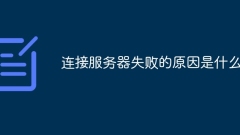
What is the reason for failure to connect to the server?
The failure to connect to the server is caused by the failure to establish a connection with the server. The solutions are: 1. Check the network connection to ensure that the computer and server are connected normally; 2. Check the server status to ensure that it is powered on and the network service is running normally; 3. Check the firewall and configuration settings, and try to temporarily disable the firewall to test whether it works. Successfully connect to the server; 4. Check the configuration settings on the client and ensure that the correct server address, port number, user name, password and other information are used to establish the connection; 5. Try using different remote desktop software, FTP clients, etc.
Aug 08, 2023 am 10:06 AM
What to do if sql fails to connect to the server
SQL connection to the server failed because the database engine did not start. The solution: first click "Start->Programs->Microsoft SQL Server 2008->SQL Server 2008 Peripheral Application Configurator"; then click "Service" and select Start. Can.
Feb 18, 2020 am 10:56 AM
What should I do if csgo fails to connect to the server?
The failure of csgo to connect to the server is caused by a connection error. The solution is: 1. Open Steam on your computer and click the "Library" option; 2. Right-click "csgo" and open the "Properties" option; 3. Click "Local Files" option, wait for the verification to be completed and then reopen the game.
Apr 18, 2023 pm 05:37 PM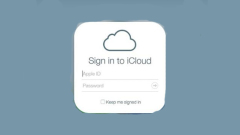
ID suggestion failed to connect to server
ID recommends that the solutions and steps for failed connection to the server are: 1. Open the settings and check whether the data in the settings is turned off; 2. If it is turned off, check the cellular data in the settings as WLAN and cellular mobile network; 3. If using If you are connected to a wireless network, please use mobile phone data to connect or change to another wireless network connection;
Sep 23, 2019 pm 01:11 PM
Hot Article

Hot Tools

Kits AI
Transform your voice with AI artist voices. Create and train your own AI voice model.

SOUNDRAW - AI Music Generator
Create music easily for videos, films, and more with SOUNDRAW's AI music generator.

Web ChatGPT.ai
Free Chrome extension with OpenAI chatbot for efficient browsing.

Designrr
Create eBooks and content quickly from various sources.

Creatopy
AI-powered platform for ad creation and management.

Hot Topics
 1389
1389
 52
52


