
Cause of blue screen
Computer blue screen, also called blue screen of death, is a screen image that is forced to be displayed by Microsoft's Windows series operating systems to protect computer data files from being damaged when they cannot recover from a system error. So why does the computer have a blue screen? How do we solve the blue screen of our computer? PHP Chinese website has brought you relevant tutorials and articles. You are welcome to read them.
 187
187
 10
10
Cause of blue screen
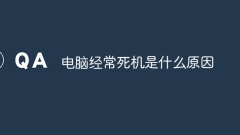
Why does the computer often crash?
Reasons why computers often crash: 1. Motherboard problems; 2. Heat dissipation problems; 3. Computer relocation problems; 4. System problems; 5. Computer dust accumulation; 6. Freeze screen crash; 7. Huap screen crash; 8. Blue screen crash; 9 , Restart with warning; 10. Crash without warning; 11. Caused by memory failure; 12. Caused by graphics card failure; 13. Caused by motherboard failure or aging; 14. Caused by hard disk failure; 15. Caused by system failure.
Jun 26, 2023 pm 04:32 PM
What to do if blue screen 0x0000009f appears in win7
Check whether the computer's ACPI advanced power options are configured correctly. Please check whether the ACPI advanced power option has been set to "Enabled" in the motherboard BIOS settings, and then reinstall the motherboard chipset driver for Windows; if the fault persists, please use the "replacement method" to check whether the computer's power supply and motherboard are normal.
Jan 04, 2020 pm 04:41 PM
What should I do if my win10 blue screen cannot repair itself?
Solution to the problem that win10 blue screen cannot repair itself: 1. Keep clicking the F8 key while booting, enter the system operation menu, select "Last Known Good Configuration", and restart the computer; 2. Find the "System Restore Dialog Box" and select "Restore My Computer to An earlier time"; 3. Press and hold the power button and try to reboot.
Jul 03, 2020 pm 05:07 PM
Solution to blue screen 0*0000003b when computer starts up
Computer blue screen error code: 0*0000003B is caused by system file corruption. We can solve it by resetting the computer. How to reset your computer: 1. Search for "Reset this PC" in the Start menu and open it. 2. Click the Start button to reset the computer.
Dec 19, 2019 pm 01:54 PM
How to solve the blue screen 0x0000007f when booting
The boot blue screen 0x0000007f may be a hardware problem or a software problem. Hardware problem solving: Check whether the CPU is overclocked, enter the BIOS and reset it back to default, or the memory module or graphics card is not inserted properly or is broken, just re-insert or replace it. Software problem: Boot into the system through safe mode and check the log file to solve the problem in a targeted manner.
Jul 08, 2019 am 09:54 AM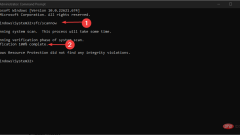
Blue screen error code 0x000000BE, what does it mean and how to fix it?
Some of our readers have reported encountering the 0x000000BE blue screen error while running their PCs. This error is usually accompanied by an "Attempt to write to read-only memory" error message. Nonetheless, we will walk you through some fixes to resolve this error. Additionally, you can read our detailed guide on some of the factors that can cause Blue Screen of Death on PC. What is error code 0x000000BE? When you try to use Storport.sys driver to manage certain storage devices in your Windows PC, the 0x000000BE error message displays. Some noteworthy reasons that may prompt the error are: Wrong Registry Editor configuration – Windows Registry Editor is responsible for
Apr 22, 2023 pm 03:34 PM
Why does my computer always have a blue screen?
The reasons why the computer always has a blue screen are: 1. The graphics card driver is updated incorrectly; 2. The computer is overclocked; 3. The memory module has poor contact or the memory is damaged; 4. The hard disk fails; 5. The installed software is incompatible; 6. The computer Viruses; 7. The computer temperature is too high.
Jan 22, 2021 pm 04:09 PM
How to fix win7 blue screen 0x0000003b
Win7 blue screen 0x0000003b repair: 1. Clean the system browser cache, click "Tools" - "Internet Options" on the browser menu bar, and then click "Delete" history. 2. Enter the system safe mode to replace the Dmp error file.
Oct 24, 2019 pm 02:30 PM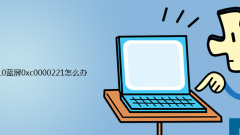
What to do if win10 blue screen 0xc0000221
First try changing the hard disk data cable. If it doesn't work, you can reinstall the system or re-partition the disk, and then reinstall the system. The best partition format is NTFs. If neither of the above methods works, there may be a compatibility issue with the hardware. Try changing the hard drive.
Jan 10, 2020 am 11:21 AM
How to solve surface blue screen
Surface blue screen solution: long press the power button to force shutdown, press the power button again, hold down the power button and volume button at the same time and wait for 10 seconds. If you enter the UEFI interface, select the last option "Edit Setup", select "Yes", and exit It will automatically reboot into the operating system. Or force power on and off multiple times and then initialize the computer.
Jul 25, 2019 pm 03:39 PM
Hot Article

Hot Tools

Kits AI
Transform your voice with AI artist voices. Create and train your own AI voice model.

SOUNDRAW - AI Music Generator
Create music easily for videos, films, and more with SOUNDRAW's AI music generator.

Web ChatGPT.ai
Free Chrome extension with OpenAI chatbot for efficient browsing.

ROK Solution
Platform for No Code applications and organizational modeling with AI.

aigirlfriend
The newest and best AI girlfriend on the market, you can have an exciting date with your beloved girl and generate an unforgettable photo for each exciting scene.





