
oracle database running sql method
The steps to run sql include: opening the sql plus tool and connecting to the database. Enter the sql statement at the prompt. Press the enter key to run the statement. View results, error messages or exit SQL Plus. If you want to know more about Oracle database, you can read the articles below this topic.
 217
217
 11
11
oracle database running sql method

How to run sql in oracle database
The steps to run SQL statements in an Oracle database include: Open the SQL Plus tool and connect to the database. Enter the SQL statement at the prompt. Press Enter to run the statement. View results, error messages, or exit SQL Plus.
Apr 07, 2024 pm 04:39 PM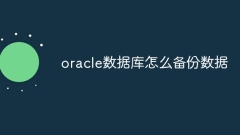
How to back up data in oracle database
Oracle database provides multiple methods to back up data: RMAN backup: use Recovery Manager (RMAN) for complete backup and recovery; EXP/IMP export and import: export and import data, suitable for small to medium-sized databases; database replication: create a database copy , keep the copy synchronized with the source database to ensure high availability; data pump export and import: backup and recovery are fast, but the functionality may be limited; logical backup: create data structure and text representation of the data.
Apr 07, 2024 pm 04:54 PM
How to restart oracle database
How to restart the Oracle database: first press the win+r key, enter set ORACLE_SID=SID_Name and press Enter; then enter "sqlplus /nolog...shutdown" and other commands to stop the database; finally enter "startup" to start the database.
Feb 25, 2020 pm 03:07 PM
How to open oracle database
The method to open the Oracle database is: first turn on the mount mode, which will start the instance, load the database and save the database's shutdown mode; then turn on the open mode, start the instance, load and open the database; finally turn on the force mode, terminate the instance and restart the database (open).
Jun 08, 2020 pm 01:53 PM
How to modify fields in oracle database
In Oracle, you can use the "ALTER TABLE MODIFY" statement to modify fields. The syntax is "ALTER TABLE table name MODIFY field name operations to be performed;"; common operations include: modifying the visibility of a column, changing the default value of a column, modifying Expressions for virtual columns, etc.
Mar 02, 2022 pm 06:13 PM
How to change user password in oracle database
Oracle database password modification Oracle database is one of the most widely used relational database management systems in the world. In the process of using Oracle database, we often need to change the password of the database user to ensure data security. This article will introduce how to change the Oracle database user password. 1. Log in to the Oracle database. First, we need to log in to the Oracle database with administrator privileges. The Oracle database uses SYS or SYSTEM user as the administrator user. We can use
Apr 04, 2023 pm 02:00 PM
How to solve the problem of not being able to connect to the oracle database
When performing some database operations, we often encounter situations where we cannot connect to the Oracle database. This may cause unnecessary trouble and waste of time. If you have also encountered this situation, don’t worry, I will introduce you to several common solutions below. 1. Check whether the connection information is correct. When connecting to the Oracle database, make sure the connection information is filled in correctly, such as host name, port number, user name, password, etc. Check it for spelling errors or formatting errors. 2. Check whether the network is smooth and ensure the server where the Oracle database is located
Apr 25, 2023 pm 04:12 PM
How to build an oracle database
Oracle database is a core platform of enterprise-level database systems. It is widely used to support efficient and stable enterprise-level applications. In this article, we will discuss the database building process of the Oracle database system. When establishing an Oracle database, you generally choose to create one or more table spaces to store user data, and corresponding directories to support the storage of database objects. There are a wide range of tools for managing and maintaining databases, including SQL*Plus, SQL Developer, Enterprise Manag
May 08, 2023 am 09:31 AM
How to modify sequence in Oracle database
Oracle's sequence is a special type of object that can generate a unique sequence of numbers. In databases, sequences are often used to assign unique values to primary key fields in a table. When using Oracle database, sometimes you need to modify an already created sequence. The general steps to modify the Oracle sequence are as follows: 1. Connect to the Oracle database. Enter the username, password, and database connection string in SQL*Plus to connect. 2. Use the ALTER statement to modify the sequence. ALTER statement is used to modify the database pair
Apr 04, 2023 am 09:07 AM
How to modify column values in Oracle database
Oracle database is one of the most commonly used relational database management systems in the world. When operating and maintaining the Oracle database, it is often necessary to modify the columns in the table to meet the needs of business logic. This article will introduce in detail how to modify column values in Oracle database for readers' reference. 1. Use the UPDATE statement to modify column values. The UPDATE statement is one of the most commonly used ways to modify data in the Oracle database. The UPDATE statement can easily modify the column values in the table. Its basic syntax is as follows: UPDAT
Apr 04, 2023 am 09:01 AM
A brief analysis of how to log in to the oracle database
With the development of information technology and the increase in data volume, more and more enterprises and institutions are beginning to use database management systems to store and manage data. Among them, Oracle database is one of the most popular relational database management systems. This article will introduce the login method of Oracle database. 1. Log in to Oracle using SQL*Plus. SQL*Plus is a text-based interactive tool provided by Oracle. It can execute SQL statements and manage database objects in the Oracle database. Via SQL*
Apr 04, 2023 pm 02:00 PM
Hot Article

Hot Tools

Kits AI
Transform your voice with AI artist voices. Create and train your own AI voice model.

SOUNDRAW - AI Music Generator
Create music easily for videos, films, and more with SOUNDRAW's AI music generator.

Web ChatGPT.ai
Free Chrome extension with OpenAI chatbot for efficient browsing.

ROK Solution
Platform for No Code applications and organizational modeling with AI.

aigirlfriend
The newest and best AI girlfriend on the market, you can have an exciting date with your beloved girl and generate an unforgettable photo for each exciting scene.





