
Solution to phpstudy3306 port being occupied
Solution: 1. Check whether other programs use the port; 2. Modify the port number in the phpstudy configuration file; 3. Restart phpstudy; 4. Make sure the firewall allows incoming connections to the new port; 5. Try to restart the computer or reinstall phpstudy . If you want to know more about phpstudy, you can read the articles below this topic.
 172
172
 10
10
Solution to phpstudy3306 port being occupied
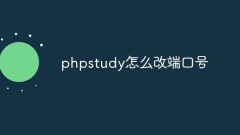
How to change the port number in phpstudy
You can change the port number in the "Settings" tab of PHPstudy: 1. Find the "Server" section; 2. Enter the port number you want to use; 3. Save the changes and restart PHPstudy; 4. Use localhost and the new port number Verify the changes in your browser.
Apr 02, 2024 pm 04:27 PM
What to do if phpstudy3306 port is occupied
When phpStudy's 3306 port is occupied, you can take the following steps to solve the problem: 1. Check whether other programs use this port; 2. Modify the port number in the phpStudy configuration file; 3. Restart phpStudy; 4. Ensure that the firewall allows the incoming port Connect; 5. Try restarting the computer or reinstalling phpStudy.
Apr 02, 2024 pm 03:03 PM
How to export database in phpstudy
How to export the database with phpstudy: Open phpstudy and click Mysql import and export in the Mysql manager, then enter the password and backup database name, and click export.
Oct 30, 2019 pm 03:29 PM
How to install swoole extension in phpstudy
Download the swoole extension and unzip it; cd swoole-src-swoole-1.7.9-alpha, sudo vi /root/.bashrc; Add export PATH=/phpstudy/server/php/bin:$PATH to the last line
Dec 05, 2019 pm 02:01 PM
How to set php version in phpstudy
Method: 1. Open the phpstudy interface, find the "Switch Version" button on the interface, and click it; 2. Select the required php version and server type (Apach, Nginx or IIS); 3. phpstudy will automatically restart, and when the indicators are all When it is green, it means the PHP version switch is successful.
Apr 12, 2021 pm 05:32 PM
How to create a database in phpstudy
Steps for creating a database in phpstudy: 1. Open phpstudy and ensure that the software is running normally. 2. Click mysql manager to enter the phpMyAdmin login interface. 3. Select the "Database" option on the right, enter the required data name, and click Create.
Jun 17, 2019 pm 03:33 PM
How to build a database in phpstudy
1. First click to open the phpstudy software, and then call the mySQL manager. 2. Enter the PHPmyadmin login interface. The default account and password are root. 3. Click Database and enter the required data name. 4. Select the user and click "Next" to add the user. 5. Fill in the user name and select local as the host.
Jul 01, 2019 am 09:53 AM
How to use MySQL in phpstudy
In phpstudy, you can use the integrated graphical data management tool phpadmin to operate MySQL. Step 1: Click to open the "MySQL Manager"; Step 2: Click to open the "phpMyAdmin" tool; Step 3: Enter the default account and password root, and you can operate MySQL.
Jul 13, 2019 am 10:00 AM
How to change domain name in phpstudy
Modify the domain name in phpstudy: Start PHPstudy, click "Other Options Menu" and select "Open hosts". Just change the domain name after the IP address. The format is: IP+space+domain name. After the changes are completed, restart PHPstudy for the configuration to take effect.
Jun 20, 2019 pm 06:08 PM
How does phpstudy support thinkphp?
The setting method to enable phpstudy to support thinkphp is: 1. Start phpstudy and run mysql and apache; 2. Verify whether the URL directory is valid; 3. Copy the thinkphp file to the www directory; 4. Verify whether the thinkphp framework can be accessed.
Oct 12, 2019 pm 05:57 PM
Hot Article

Hot Tools

Kits AI
Transform your voice with AI artist voices. Create and train your own AI voice model.

SOUNDRAW - AI Music Generator
Create music easily for videos, films, and more with SOUNDRAW's AI music generator.

Web ChatGPT.ai
Free Chrome extension with OpenAI chatbot for efficient browsing.

Diffus
AI platform for generating high-quality images using advanced models.

AnswersAi
AI tool providing instant academic answers and explanations.

Hot Topics
 1392
1392
 52
52


