
How to create a new folder in pycharm
Four methods are provided for creating new folders in pycharm: File browser: Navigate to the desired location, right-click and select New > Directory. Project view: Right-click the project folder and select New > Directory. Shortcut key: Press ctrl + alt + n (windows/linux) or command + option + n (macos) and select "Directory". Command line: Navigate to the project folder and run the mkdir command followed by the folder name. This topic provides you with relevant articles, downloads, and course content for free.
 179
179
 6
6
How to create a new folder in pycharm

How to create a new folder in pycharm
Four methods are provided for creating new folders in PyCharm: File Browser: Navigate to the desired location, right-click and select New > Directory. Project view: Right-click the project folder and select New > Directory. Shortcut: Press Ctrl + Alt + N (Windows/Linux) or Command + Option + N (macOS) and select Directory. Command line: Navigate to the project folder and run the mkdir command followed by the folder name.
Apr 19, 2024 am 10:51 AM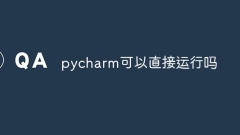
Can pycharm be run directly?
Yes, PyCharm can run Python code directly. Create or open a .py file containing Python code. Place the cursor within or after the block of code you want to run. Press the Ctrl + Shift + F10 (Windows/Linux) or Cmd + Shift + F10 (macOS) shortcut key. View the output in the console window.
Apr 19, 2024 am 11:51 AM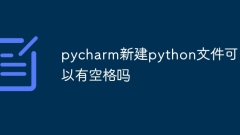
Can pycharm's new python file have spaces?
PyCharm allows spaces in front of Python file names, but caution is recommended as doing so may cause problems with command line scripts, version control, or third-party libraries.
Apr 19, 2024 am 11:48 AM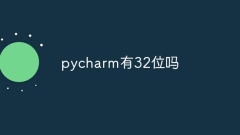
Is pycharm 32-bit?
Yes, PyCharm offers 32-bit versions for Windows 32-bit and 64-bit systems, macOS 32-bit systems, and 32-bit Linux distributions based on x86 architecture.
Apr 19, 2024 am 11:45 AM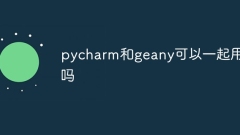
Can pycharm and geany be used together?
Yes, PyCharm and Geany can be used together. Here are the steps: Set Geany as an external editor in PyCharm. Edit files in PyCharm using Geany as an external tool. Install the FileChangeNotifier plugin to receive file change notifications in Geany. By combining the two editors, users can create efficient workflows by leveraging the power of PyCharm and the lightweight and customizability of Geany.
Apr 19, 2024 am 11:39 AM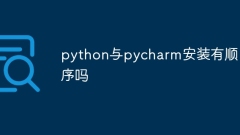
Is there a sequence for installing python and pycharm?
The installation order of Python and PyCharm is not mandatory and can be adjusted according to personal preference or specific circumstances. It is recommended to install Python first, then install PyCharm and configure the Python interpreter. However, please confirm that the Python and PyCharm versions are compatible, and pay attention to virtual environment and plug-in compatibility issues. When you encounter difficulties, you can refer to the official documentation or community support.
Apr 19, 2024 am 11:37 AM
Hot Article

Hot Tools

Kits AI
Transform your voice with AI artist voices. Create and train your own AI voice model.

SOUNDRAW - AI Music Generator
Create music easily for videos, films, and more with SOUNDRAW's AI music generator.

Web ChatGPT.ai
Free Chrome extension with OpenAI chatbot for efficient browsing.

LoveChat
Highest Quality AI Chat, Stunning Visuals, All-in-One Platform

Regrow AI
AI platform for tracking and regrowing hair with custom diagnostics.

Hot Topics
 1377
1377
 52
52


