
What is the cmd command to clean up C drive junk?
Cleaning C drive junk is an important step to maintain computer performance and free up disk space. The command prompt also provides a quick and effective way to clean C drive junk. This topic provides you with articles and tutorials related to the cmd command to clean up C drive garbage for everyone to try for free.
 3905
3905
 8
8
What is the cmd command to clean up C drive junk?

cmd command to clean up C drive junk
Cmd commands to clean up C drive junk: 1. cleanmgr, which will open the disk cleaning program interface; 2. dism, which can be used to clean system images and update components; 3. sfc, which can scan system files, find and repair damaged files; 4 , compact, used to compress files and folders on the disk to save disk space; 5. del, used to delete files under the specified path; 6. rd, used to delete folders under the specified path.
Jul 24, 2023 pm 01:55 PM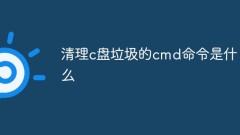
What is the cmd command to clean up C drive junk?
The cmd command to clean up C drive garbage is [powercfg -h off]. Specific method: First, right-click the start menu and open Run; then enter cmd and click OK; finally execute the [powercfg -h off] command.
Jan 13, 2021 pm 02:35 PM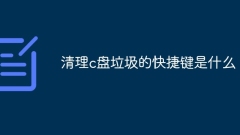
What is the shortcut key to clean up C drive junk?
The shortcut keys to clean up C drive junk are: 1. Win + R; 2. Win + X.
Jul 24, 2023 am 09:49 AM
How to clean C drive cache garbage
Method to clean up C drive cache junk: 1. Double-click to open the computer and open the local disk C properties panel; 2. Find the general options and click the [Disk Cleanup] option; 3. Wait for the disk scan to complete, click [Delete Files], and wait for the deletion to complete. That’s it.
Apr 14, 2021 pm 03:09 PM
Detailed introduction to which files can be deleted from computer C drive
C drive refers to one of the main partitions of the computer hard disk, generally used for storage or system installation. The C drive is extremely important for the single operating system of the local hard disk, so try not to put the C drive when storing data. Next, I will talk about which files can be deleted from the computer's C drive. Let's take a look. 1. We know that the C drive is the system disk, so the folder where the system is installed is the Windows folder, and the other is the folder ProgramFiles or ProgramFiles (x86) used by the installation program. We will not leave the contents of these two files unchanged for the time being. 2. When cleaning up C drive files, we have to follow a rule, that is, only consider deleting folders or files that are useful and empty folders. I don’t know.
Jul 22, 2023 pm 03:53 PM
Tutorial on how to clean up a full disk in win7c
How to clean up our win7C disk when it is full? When we use computers, we often encounter many problems, so how to clean up our win7C disk when it is full? Many friends are not easy to operate this matter, so Let’s follow the editor and look down at the tutorial on how to clean up the Windows 7 C drive that is full. What to do if the C drive is full 1. Open the computer desktop and search for the computer; 2. Click on the C drive, right-click on the mouse - Properties; 3. Click on the disk to clear the properties; 4. Finally, you will be prompted to clear the disk contents, mark it as clear; 5. Or empty the trash in the recycle bin and try to save large files on the desktop to other areas, which will also occupy the C drive. Space; 6. Eliminate historical data in browsers, tools-Internet options
Jul 16, 2023 pm 03:13 PM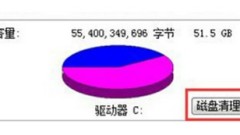
Introduction to how to clean up the C drive when it is full in Windows 7 system
How to clean up the C drive when it is full in Win7 system? Some users find that their C drive is getting fuller and fuller after using Win7, and finally they can no longer load anything. In fact, this is because the cache and various software are all installed in the C drive. At this time, the user must clean up the C drive. So how can it be cleaned? The following is an introduction to how to clean up the C drive when it is full in win7 system. Users only need to Just follow this method and you'll be done. How to clean up the C drive when it is full in win7 system 1. Right-click on the C drive - Properties, go to the following interface, and click Disk Cleanup. 2. Go to the following interface, check everything, click OK, and clean directly. 3. Right-click on the computer - Properties - System Maintenance, click Configuration, and then select Delete; the above is how to clear the C drive when it is full in win7 system
Jul 19, 2023 pm 04:13 PM
Teach you in detail how to clean up win7 when the c drive is full
When we install, we always like to put all the software on the C drive, which causes insufficient memory to run slowly. So how to completely clean up the C drive in win7? Next, the editor will share with you a method to clean up the C drive when it is full in win7 system. We Let’s take a look. How to clean win7 when the C drive is full: 1. First, we click the start menu option in the lower left corner and enter "cmd" in the search bar. 2. We right-click cmd with the mouse, and then click "With" in the options that appear. Run as administrator". 3. Then we enter "powercfg-Hoff" on the administrator identity editing page that opens. It means to close the hibernation file, so that the C drive space will be much more. 4.
Jul 22, 2023 am 10:01 AM
Hot Article

Hot Tools

Kits AI
Transform your voice with AI artist voices. Create and train your own AI voice model.

SOUNDRAW - AI Music Generator
Create music easily for videos, films, and more with SOUNDRAW's AI music generator.

Web ChatGPT.ai
Free Chrome extension with OpenAI chatbot for efficient browsing.

MiriCanvas
User-friendly design tool for graphics and templates.

EaseUS Software
Software suite for data recovery, backup, and multimedia editing.

Hot Topics
 1382
1382
 52
52


