
How to make an iso file
How to make an iso file: 1. Prepare the source file; 2. Download and install the UltraISO software; 3. Start the UltraISO software; 4. Select the source file and add it; 5. Start making the ISO file; 6. Wait for the production to be completed. This topic provides you with relevant articles, downloads, and course content for you to download and experience for free.
 163
163
 5
5
How to make an iso file
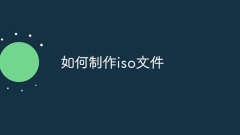
How to make an iso file
How to make an iso file: 1. Prepare the source file; 2. Download and install the UltraISO software; 3. Start the UltraISO software; 4. Select the source file and add it; 5. Start making the ISO file; 6. Wait for the production to be completed. The process of making an ISO file may vary depending on different operating systems and hardware environments. If you encounter any problems during the production process, you can refer to the official documentation of the UltraISO software or seek technical support for help.
Nov 22, 2023 am 10:05 AM
How to open iso file in linux
How to open an iso file in Linux: first confirm that the kernel has loaded the loop module; then use the command "mkdir /media/iso;" to create an ISO file mount point; finally use the command "mount your-iso-file.iso /media/iso" Just open the ISO file.
Mar 14, 2020 pm 01:43 PM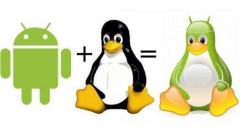
How to open iso file in linux
The way to open an iso file in Linux is to execute the mount command to mount the iso file, such as [mount -o loop /mnt/*/1.iso /mnt/cdrom], and then open the CD-ROM to find the file.
Mar 13, 2020 pm 03:26 PM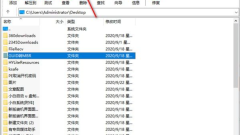
How to open win10iso file
Recently, some friends have reported that they don’t know how to open ISO files in Win10. What should be done? In fact, the method of opening ISO files is relatively simple. Today, the editor uses the Win10 system as an example to explain the specific operation steps for everyone, hoping to help the friends we need. Tools/materials System version: Windows 10 system software Brand model: iPhone MacBook Air Method 1. How to open the win10 iso file 1. First open the WinRAR software, and then click "Options" to select "Settings". 2. Then switch to integrated, unselect the ISO option, and click "OK". Summary 1. Open WinRAR mobile phone
Jul 14, 2023 pm 01:05 PM
How to open iso file
The main methods to open iso files include using virtual optical drive software, compression software and virtual machine software. Detailed introduction: 1. In the Windows operating system, there are methods such as using virtual optical drive software, using compression software, and using virtual machine software; 2. In the Mac operating system, there are methods such as using disk imaging tools, using compression software, and using virtual machine software. and other methods.
Sep 07, 2023 am 09:44 AM
Hot Article

Hot Tools

Kits AI
Transform your voice with AI artist voices. Create and train your own AI voice model.

SOUNDRAW - AI Music Generator
Create music easily for videos, films, and more with SOUNDRAW's AI music generator.

Web ChatGPT.ai
Free Chrome extension with OpenAI chatbot for efficient browsing.

Deepsite
AI website generator for code-free web development.

Ghibli AI Generator
Transform photos into Studio Ghibli-style artwork with AI.





