
SVN ignores file settings
SVN ignore file setting method: 1. Open the SVN client and navigate to the project; 2. In the project window, right-click the file or folder you want to ignore and select "TortoiseSVN"->"Properties"; 3. In the properties window, select the "svn:ignore" attribute and click the "Edit" button; 4. In the editing window, enter the name of the file or folder to be ignored, one per line. You can use wildcards to match multiple files or folders; 5. Click "OK&qu"
 261
261
 7
7
SVN ignores file settings

How to upload svn to gitee
As programmers, we often use version control tools to manage our code. SVN (Subversion) is a very popular version control tool. However, nowadays, more and more people are starting to use Git and Git-related websites to manage their code, among which Gitee is one of the most commonly used Git hosting platforms in China. Therefore, in this article, we will introduce how to upload SVN code to Gitee. 1. Export the SVN code. First, we need to export the SV
Mar 30, 2023 pm 05:11 PM
What is svn?
SVN is the abbreviation of subversion. It is an open source version control system. Through the efficient management of branch management system, in short, it is used for multiple people to jointly develop the same project, realize shared resources, and achieve final centralized management. .
Aug 03, 2019 am 10:07 AM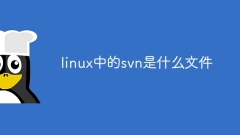
What file is svn in linux?
In Linux, SVN is a version control system used to manage and track changes in files and directories. The following are some of the main files and directories used by SVN in Linux: 1. .svn directory, which contains version control-related files and subdirectories; 2. entries file, which contains information about files and subdirectories in the current directory; 3. format file, used to indicate the format version of the SVN warehouse; 4. conf directory, which stores files related to SVN configuration.
Jul 17, 2023 am 10:34 AM
An article exploring the similarities and differences between Git and SVN
With the rise of Git, version control has become an essential skill for many software developers. However, Git is not the only version control system, the once popular Subversion (SVN) is still used in many workplaces. In this article, we will explore the similarities and differences between Git and SVN. Git vs. SVNG Git and SVN are two version control systems used to control versions and track code changes. The difference lies in how they store and process data. 1. Git is distributed, while SVN is centralized
Mar 31, 2023 pm 02:33 PM
Transfer svn project to git
As software development continues to evolve, version control tools are constantly updated. Over the past few years, Git has become one of the most popular version control tools. If you are using SVN, moving to Git might be a good decision. This article will introduce how to transfer an SVN project to Git. 1. Prerequisites Before starting the transfer, you need to have Git installed on your system. If you don't have it installed, you can use the following command: ```sudo apt-get install git``` Additionally, you need to install
May 20, 2023 am 10:26 AM
What is the difference between SVN and GitHub
SVN and GitHub are two commonly used version control systems. SVN (Subversion) is an open source version control system under the Apache Software Foundation, and GitHub is a code hosting and collaboration platform based on the Git version control tool. Both have their advantages, disadvantages and applicable scenarios. Their differences and characteristics will be introduced in detail below. 1. Version control method SVN uses a centralized version control system, that is, all user operations on the code base need to connect to the central server; while GitHub uses distributed
Apr 26, 2023 am 09:14 AM
What is the method to set up SVN ignore files?
The methods for setting SVN ignore files include setting SVN ignore files through the command line and setting SVN ignore files through the graphical interface. Detailed introduction: 1. Set SVN to ignore files through the command line. Open the command line terminal and enter the project directory. Use "svn propedit svn:ignore" to add the file or folder to the ignore list. Save and close the text editor. Use "svn commit -m "Add files to ignore list" commits changes and so on.
Sep 14, 2023 am 10:28 AM
Hot Article

Hot Tools

Kits AI
Transform your voice with AI artist voices. Create and train your own AI voice model.

SOUNDRAW - AI Music Generator
Create music easily for videos, films, and more with SOUNDRAW's AI music generator.

Web ChatGPT.ai
Free Chrome extension with OpenAI chatbot for efficient browsing.

LoveStudy
AI tools for creating flashcards, quizzes, and notes for better learning.

JoyPix.ai
No-Camera Video Magic with JoyPix.ai! Turn yourself into an anime avatar and make perfect lip-sync videos - no filming required!





