
How to solve garbled tomcat logs
Solutions to garbled tomcat logs: 1. Modify the log encoding settings of tomcat; 2. Check the encoding settings of the IDE; 3. Check the encoding settings of the operating system; 4. Use filters to process logs; 5. Check the encoding settings of the external system; 6. Check the file encoding method, etc. This topic provides you with relevant articles, downloads, and course content for you to download and experience for free.
 157
157
 5
5
How to solve garbled tomcat logs

How to solve garbled tomcat logs
Solutions to garbled tomcat logs: 1. Modify Tomcat’s log encoding settings; 2. Check the IDE’s encoding settings; 3. Check the operating system’s encoding settings; 4. Use filters to process logs; 5. Check the encoding settings of external systems; 6. Check the file encoding method; 7. Set the IDE default encoding; 8. Use the RequestWrapper class; 9. Check the Tomcat connector configuration; 10. Use the filter plug-in.
Dec 27, 2023 pm 03:02 PM
How to solve the problem of garbled Tomcat logs
How to deal with garbled characters in Tomcat logs? As an excellent JavaWeb server, Tomcat is widely used in Internet development. However, when using Tomcat, sometimes we encounter garbled characters in the logs, which brings inconvenience to troubleshooting and analysis. This article will introduce several methods to deal with garbled Tomcat logs to help developers better solve this problem. Modify the Tomcat configuration file: First, we can try to modify the Tomcat configuration file to solve the log
Dec 28, 2023 pm 12:21 PM
Parse and solve the problem of garbled tomcat logs
Analysis and solutions to the problem of garbled Tomcat logs. In recent years, with the rapid development of the Internet, Java, as a programming language widely used in network development, has become the first choice of many developers. As a Java application server, Tomcat is widely used in enterprise-level WEB website development. However, when using Tomcat as an application server, sometimes you will encounter the problem of garbled Tomcat log output, which brings a lot of trouble to developers. This article will mess with Tomcat logs
Dec 28, 2023 pm 05:13 PM
What are the methods for hot deployment of tomcat?
Tomcat hot deployment method: 1. Use Tomcat’s own hot deployment function; 2. Use Tomcat Manager for hot deployment; 3. Use JRebel for hot deployment. Detailed introduction: 1. Use Tomcat's own hot deployment function, modify the server.xml file in Tomcat's conf directory, find the "Host" element, add the "Context" element under this element, and specify the application that needs hot deployment. Path and name, the application that will need to be hot-deployed, etc.
Jan 26, 2024 pm 05:21 PM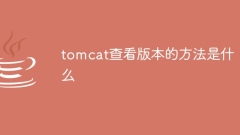
How to check the version of tomcat
How to check the version of tomcat: 1. Check through the Log log; 2. Check through the version number file in the Tomcat bin directory; 3. Check through the command line; 4. Check through the Tomcat management interface; 5. Check by decompressing the Tomcat JAR package. Detailed introduction: 1. Check the Log log, find the localhost.log file in the logs folder in the Tomcat installation directory, use a text editor to open the file, and use Ctrl+F to find Tomcat keywords and so on.
Jan 26, 2024 pm 05:17 PM
Hot Article

Hot Tools

Kits AI
Transform your voice with AI artist voices. Create and train your own AI voice model.

SOUNDRAW - AI Music Generator
Create music easily for videos, films, and more with SOUNDRAW's AI music generator.

Web ChatGPT.ai
Free Chrome extension with OpenAI chatbot for efficient browsing.

Designrr
Create eBooks and content quickly from various sources.

Creatopy
AI-powered platform for ad creation and management.

Hot Topics
 1389
1389
 52
52


