Home > Topic List > Win11 My Computer Added to Desktop Tutorial
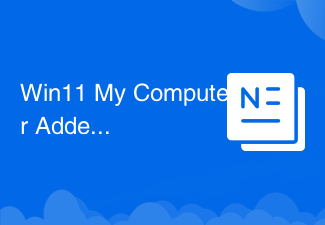
Tutorial on adding Win11 My Computer to the desktop: 1. Right-click a blank area on the desktop and select the "Personalization" option; 2. In the "Settings" window that opens, select the "Desktop" option; 3. In the "Desktop" tab, scroll down to find the "Desktop Icons" section; 4. In the "Desktop Icons" section, find the "This PC" option and check it to automatically add it to the desktop. If you want to know more about win11, you can read the articles below this topic.











