
Change word background color to white
How to change the word background color to white: 1. Click the "Design" option in the menu bar in the Word document interface; 2. Click "Page Background", "Page Color" in the design menu bar; 3. In the background color list Just click "No Color". This topic provides you with articles, downloads, and course content related to word background color for everyone to download and experience for free.
 447
447
 4
4
Change word background color to white
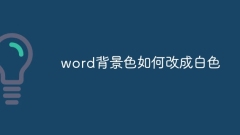
How to change word background color to white
How to change the word background color to white: 1. Click the "Design" option in the menu bar in the Word document interface; 2. Click "Page Background", "Page Color" in the design menu bar; 3. In the background color list Just click "No Color".
Aug 25, 2023 am 09:39 AM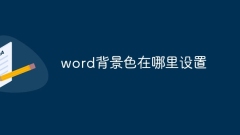
Where to set the background color of word
How to set the background color of word: 1. Start Microsoft Word and open the document where you want to set the background color; 2. Click the Page Layout option at the top of the screen; 3. Click the Page Color button; 4. Click the color in the drop-down menu. Apply this color to the background of the entire page; 5. After selecting the desired color, click OK.
Jul 21, 2023 am 10:39 AM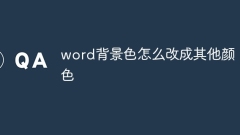
How to change word background color to other colors
How to change the word background color to another color: 1. Open the Word document, select the page layout, and then click the page color to select the fill effect; 2. Select a different fill type in the fill effect dialog box, and then select the fill color; 3. Click Change For multiple colors, use custom colors; 4. Select the custom option in the color dialog box and enter RGB or hexadecimal values to create the color you need; 5. Click OK.
Jul 21, 2023 am 10:35 AM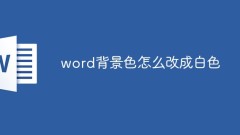
How to change word background color to white
How to change the background color of word to white: first open a word document with a green background; then find the design and left-click; then find the page color in the design options; finally select white to change the background color to white.
Dec 30, 2020 am 10:28 AM
Hot Article

Hot Tools

Kits AI
Transform your voice with AI artist voices. Create and train your own AI voice model.

SOUNDRAW - AI Music Generator
Create music easily for videos, films, and more with SOUNDRAW's AI music generator.

Web ChatGPT.ai
Free Chrome extension with OpenAI chatbot for efficient browsing.

Ghibli Style
Transform photos into Ghibli-style artwork effortlessly.

VideoIdeas,ai
AI assistant for generating YouTube video scripts and ideas.





