
Words disappear after typing
The reasons for the disappearance of words after typing include overwriting mode, hidden formatting, text box or shape coverage, font and paragraph style issues, etc. If you want to know more about word typing, you can read the article below this topic.
 400
400
 6
6
Words disappear after typing

Why do words disappear after typing in word?
Reasons and solutions: 1. Rewrite mode: Inadvertently pressing the Insert key on the keyboard enters the rewrite mode. Press the Insert key again to exit the rewrite mode and return to the normal insert mode; 2. Hide format: Inadvertently The "Hide Formatting" option is enabled, causing some text to be invisible when displayed. You can press Ctrl+Shift+8 on the keyboard to show or hide the hidden formatting; 3. Text box or shape overlay: Text box or shape in Word Shapes may cover the text you're typing, just try moving or deleting them.
Dec 27, 2023 am 10:59 AM
Why do the words after typing in word disappear?
Reasons and solutions for the disappearance of words after typing in word: 1. It is caused by pressing the Insert key by mistake. Clicking the Insert key again can solve the problem; 2. When editing a word document, the "Rewrite mode" is turned on, and you only need to change it Change to "Insert Mode"; 3. In order to prevent this situation from happening in the future, you can directly turn off "Rewrite Mode" in the word document.
Jun 12, 2023 pm 03:12 PM
What to do if black squares appear when typing in Word
Black squares appear when typing in Word because the rewrite mode is turned on. The solution: 1. Open the Word file and check where the black squares appear; 2. Press the Insert key on the keyboard to turn off the rewrite mode; 3. Re-enter the text. .
Mar 06, 2023 am 11:57 AM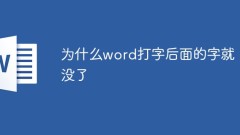
Why do the words after typing in word disappear?
The reason why the words after typing in word disappear is because the word status is rewriting, not inserting. The solution is to change "rewriting" to "insert" or click the "insert" button on the keyboard to solve the problem.
Oct 29, 2020 am 10:49 AM
What should I do if typing in word overwrites the following words?
The reasons why word typing will overwrite the following text: 1. Pressing the insert key makes the input mode "overwrite"; 2. There is a problem with Word settings; Solution: 1. Click the insert key on the keyboard again and change the input mode to "insert". 2. Click the "Rewrite" button in the word status bar to change it to "Insert".
Jan 10, 2020 am 09:26 AM
How to solve word typing delay
Solution: 1. Open the word software and click "Start" - "Options"; 3. In the "Word Options" dialog box that opens, click "Add-ins" - "Go to..." option; 3. In the "COM Add-Ins" dialog box, remove the unnecessary "Add-ins" and click the "Confirm" button.
Apr 19, 2021 pm 04:34 PM
Hot Article

Hot Tools

Kits AI
Transform your voice with AI artist voices. Create and train your own AI voice model.

SOUNDRAW - AI Music Generator
Create music easily for videos, films, and more with SOUNDRAW's AI music generator.

Web ChatGPT.ai
Free Chrome extension with OpenAI chatbot for efficient browsing.

FlickifyAI
Turn Text Into Viral Faceless Videos

Shotup AI
AI tool that learns and organizes your screenshots

Hot Topics
 1386
1386
 52
52


