
Why can't I delete the last blank page in word?
To delete the last blank page in Word, you can try using the Backspace key to delete the blank page. If it doesn't work, find and delete the page break, or adjust the page margins and line spacing. You can also try saving the document in a different format and reopening and saving it. This topic provides you with related articles, downloads, and course content on why the last blank page of Word cannot be deleted, for everyone to download and experience for free.
 202
202
 5
5
Why can't I delete the last blank page in word?
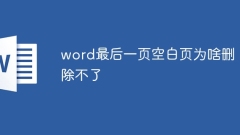
Why can't I delete the last blank page in Word?
How to delete blank pages on the last day of Word: 1. Use the Backspace key to delete blank pages; 2. View and delete page breaks; 3. Adjust page margins and line spacing.
Jul 25, 2023 pm 05:07 PM
Why can't I delete the last blank page in word?
The solutions to the problem that the last blank page in Word cannot be deleted are: 1. Delete the blank page by deleting the carriage return character; 2. Delete the blank page by adjusting the page margins; 3. Delete the blank page by deleting the section break; 4. Delete the blank page by adjusting the margins. Remove blank pages at page breaks.
Jul 24, 2023 am 10:30 AM
Why can't I delete the last blank page in word?
How to delete the last blank page in Word: 1. Display non-printable characters; 2. Delete blank lines or paragraph marks; 3. Adjust page margins and line spacing; 4. Delete separators or column breaks.
Jul 25, 2023 pm 05:02 PM
How to delete the first blank page in word
How to delete the first blank page in word: first open the word document; then place the mouse at the beginning of the paragraph on the second page; finally click the "delete" or "backspace" button to delete the first blank page.
Sep 04, 2020 am 11:45 AM
How to delete single page number in word
Delete a single page number in Word: Place the cursor at the beginning of the page you want to delete, click Page Layout - Separator - Section Break - Next Section, then place the cursor at the end of the page and repeat the operation to make this page a Make a separate page, then double-click the footer of this page to disconnect it from the previous section, and then delete the page number.
Jul 08, 2019 pm 02:23 PM
Hot Article

Hot Tools

Kits AI
Transform your voice with AI artist voices. Create and train your own AI voice model.

SOUNDRAW - AI Music Generator
Create music easily for videos, films, and more with SOUNDRAW's AI music generator.

Web ChatGPT.ai
Free Chrome extension with OpenAI chatbot for efficient browsing.

RTA.POKER
RTA Poker software providing GTO solutions directly on your poker tables

AI CakeMaker
AI app for creating personalized cake designs instantly.

Hot Topics
 1378
1378
 52
52


