
Why does the computer have a blue screen?
A computer blue screen, also called a blue screen of death, is a screen image that is forcibly displayed by Microsoft's Windows series operating systems to protect computer data files from being damaged when they cannot recover from a system error. The blue screen of death prompt of Windows operating system has become an iconic image. Most of them are caused by system crashes. So how do we solve the blue screen of the computer? PHP Chinese website has brought you relevant tutorials and articles, I hope they can be helpful to you.
 191
191
 15
15
Why does the computer have a blue screen?

How to solve the XP blue screen code 0x000007b
Solution to XP blue screen code 0x000007b: 1. Use the shortcut keys F1, F2 or del to enter the BIOS interface when booting. 2. Use the arrow keys to move the cursor to "Advanced"-"sATA Configuration" and press Enter. 3. Select "AHCi" mode in the pop-up mode selection window.
Jan 03, 2020 am 09:25 AM
What to do if nvlddmkm.sys blue screen occurs
The "nvlddmkm.sys" blue screen error occurs in win7 because the specified extended attribute code is invalid. The solution: filter and select "Start → Control Panel → System → Device Manager → Right-click the graphics card"; then update the driver software; and finally restart the computer. .
Apr 21, 2020 am 09:22 AM
What are the causes of 0x000000d1 blue screen?
The reasons for the 0x000000d1 blue screen are: 1. The memory is of low quality or has poor contact or is aging; 2. The hardware driver does not match or is damaged; 3. The system has been damaged by a virus and some hardware configuration files have been changed; 4. There are several software conflicts.
Jun 13, 2019 pm 01:12 PM
How to solve the 00000024 blue screen
The solution to the 00000024 blue screen: first press the "F8" shortcut key on the keyboard when the system startup screen is about to appear; then enter the startup menu options; then uninstall the last installed program or driver before the failure and restart the system to recover. normal.
Mar 06, 2020 am 08:57 AM
What key to press to recover from a blue screen in Windows 10?
If the win10 computer has a blue screen, you need to restart the computer and press the F8 key to enter the advanced options interface, select safe mode or restore to the last correct configuration; if you can enter safe mode, please uninstall the software installed before the computer blue screen, and use anti-virus software to clean the computer Comprehensive investigation can usually solve the problem.
Apr 16, 2020 pm 06:05 PM
Win10 system is 100% after blue screen but does not restart
The solution to the problem of 100% but no restart after the win10 system blue screen is: 1. First open [Control Panel], select [System and Security], select [System]; 2. Then click [Advanced System Configuration], click [Advanced], Click [Startup and Recovery]; 3. Finally, turn off the [Automatic Restart] option.
Dec 21, 2019 am 09:15 AM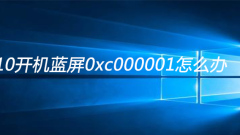
How to deal with the blue screen 0xc000001 when booting up Windows 10
Solution to win10 blue screen 0xc000001 when booting: 1. Press F8 when booting to enter the advanced options menu and select "Safe Mode". 2. Open the run window, open regedit, find Intelppm, and change the start value to 4.
Jan 04, 2020 am 11:00 AM
How to fix 0000003b blue screen
Method to repair 0000003b blue screen: first perform anti-virus; then open IE browser, click "Tools-Internet Options-Delete", and delete the history records; finally find the "C:\WINDOWS\Minidump\*.dmp" file Just perform analysis and repair.
Apr 26, 2020 am 09:58 AM
What to do if win10 blue screen winload.efi
First insert the Win10 startup disk and enter the installation information. Then click "Repair Computer", in the pop-up interface, select "Troubleshoot", and finally select "Command Prompt" and enter "bootrec /fixmbr". If it still doesn't work, enter "bootrec /fixboot" to rebuild the boot sector.
Oct 24, 2019 pm 03:38 PM
What should I do if a blue screen 0x00000074 appears on my win7 computer?
The blue screen 0x00000074 appears on win7 computers because the specified module cannot be found. The solution is: first press the "F8" key when booting to enter the selection menu; then enter safe mode; finally uninstall the problematic driver and delete and replace the problematic driver. system files.
Apr 12, 2020 am 11:19 AM
How to solve the blue screen code 0x00000c5 in win7
First try pressing the F8 key when booting to enter the last known correct configuration. If that doesn't work, press F8 to enter safe mode. Then open Run, enter CMD and press Enter, then enter chkdsk /f/r to repair the hard disk. Finally, restart the computer.
Jan 04, 2020 pm 04:36 PM
How to solve the problem of reinstalling the system when the computer restarts with a blue screen
Nowadays, using computers is basically inseparable from a stable system, but sometimes system failures leave us helpless. Sometimes we just need to restart the computer, but restarting is not enough. Many friends encounter this problem and don’t know what to do. How to make modifications, then let’s take a look at the solution to how to reinstall the system when the computer restarts with a blue screen. How to reinstall the system when the computer restarts with a blue screen 1. We enter the system desktop and find a reinstallation system software called Kaka Installer on the desktop. , open it and go to the home page. We then insert the USB disk into the computer. At this time, click on the USB disk mode that appears on the home page to start production. 2. At this time, the software will find the USB disk we installed and click Create. 3. After entering this page, we click on the system that needs to be installed.
Apr 04, 2023 pm 03:05 PM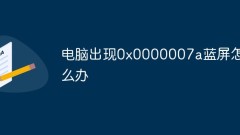
What to do if a 0x0000007a blue screen appears on your computer
Solution to the 0x0000007a blue screen on the computer: 1. Open My Computer, right-click the C drive, select Properties, and select [Tool Options - Start Checking]; 2. Replace the memory module; 3. Press F8 when booting, select Safe Mode and press Press the Enter key to perform anti-virus cleaning after booting.
Dec 16, 2020 pm 01:45 PM
What to do if there is a blue screen when booting up Windows 7 system
The solution to the blue screen when booting up the win7 system is: 1. Restart the computer and press the DEL key to enter the bios startup item settings; 2. Switch to the [Advanced] column; 3. Select the [SATA Configuration] option; 4. Select the [AHCI] mode and return Just take a car.
Jun 01, 2020 am 09:07 AM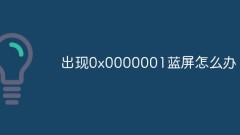
What to do if a 0x0000001 blue screen appears
There are three solutions to the 0x0000001 blue screen: 1. Restart the computer, then keep pressing the F8 shortcut key, and select "Last Known Good Configuration" in the menu options; 2. Enter the computer safe mode, and then use anti-virus software to check for viruses; 3. Reinstall the computer system.
Feb 02, 2023 pm 02:10 PM
Hot Article

Hot Tools

Kits AI
Transform your voice with AI artist voices. Create and train your own AI voice model.

SOUNDRAW - AI Music Generator
Create music easily for videos, films, and more with SOUNDRAW's AI music generator.

Web ChatGPT.ai
Free Chrome extension with OpenAI chatbot for efficient browsing.

SalesAPE AI
SalesAPE is your AI inbound sales rep - qualifying leads, booking meetings, and growing your revenue 24/7. Built for small businesses. No code, no software setup, no hassle.

AI Image Translator For Ecom Image
AI-powered image translation with style preservation.





