
Recommended hard drive detection tools
Good hard drive detection tools include: 1. CrystalDiskInfo, a free hard drive detection tool that can provide detailed information about the health of the hard drive and can monitor the hard drive’s temperature, read and write speed, S.M.A.R.T. data, etc.; 2. HD Tune, a A powerful hard disk detection tool that can test the performance and stability of the hard disk, and can perform reading and writing speed tests, health status detection, error scanning, etc.; 3. HDDScan, which can perform comprehensive hard disk detection and diagnosis; 4. Victoria, etc.
 257
257
 4
4
Recommended hard drive detection tools
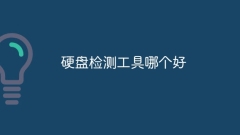
Which hard drive detection tool is the best?
Good hard drive detection tools include: 1. CrystalDiskInfo, a free hard drive detection tool that can provide detailed information about the health of the hard drive and can monitor the hard drive’s temperature, read and write speed, S.M.A.R.T. data, etc.; 2. HD Tune, a A powerful hard disk detection tool that can test the performance and stability of the hard disk, and can perform reading and writing speed tests, health status detection, error scanning, etc.; 3. HDDScan, which can perform comprehensive hard disk detection and diagnosis; 4. Victoria, etc.
Sep 20, 2023 am 11:27 AM
Can Linux delete the storage hard drive?
Linux can delete the storage hard disk. The steps are: 1. Use the command "lsblk" or "fdisk -l" to check the hard disk list in the system and find the target hard disk to be deleted; 2. Use the "umount" command to unmount the partition; 3. , delete the partition table, and finally use the w command to save and exit; 4. Use the dd command to overwrite the data on the hard disk with zero values or random data; 5. Wait for the dd command to complete and complete the deletion.
Jul 13, 2023 pm 04:42 PM
What is the function of hard disk
The role of a hard drive is to store data, provide fast data access speeds, data durability, back up and restore data, install and run operating systems and applications, and expand the storage capacity of a computer system. Detailed introduction: 1. Store data. All data in the computer system, including operating systems, applications, files, photos, videos, etc., need to be stored in the hard disk. The hard disk provides a large capacity of storage space and can accommodate a large amount of data. ; 2. Provide fast data access speed. The hard disk reads and writes data through a combination of rotating disks and magnetic heads, etc.
Aug 29, 2023 pm 03:17 PM
Why can't the bios detect the solid state drive?
The reasons why the bios cannot detect the solid state drive: 1. The solid state drive is not connected correctly; 2. The BIOS version is too low; 3. The solid state drive is not enabled; 4. The solid state drive fails; 5. Other hardware conflicts.
Aug 09, 2023 am 11:16 AM
Hot Article

Hot Tools

Kits AI
Transform your voice with AI artist voices. Create and train your own AI voice model.

SOUNDRAW - AI Music Generator
Create music easily for videos, films, and more with SOUNDRAW's AI music generator.

Web ChatGPT.ai
Free Chrome extension with OpenAI chatbot for efficient browsing.

Valyfy
Career-building platform connecting users with startup challenges.

HypeBridge
Automated influencer marketing platform powered by AI.





