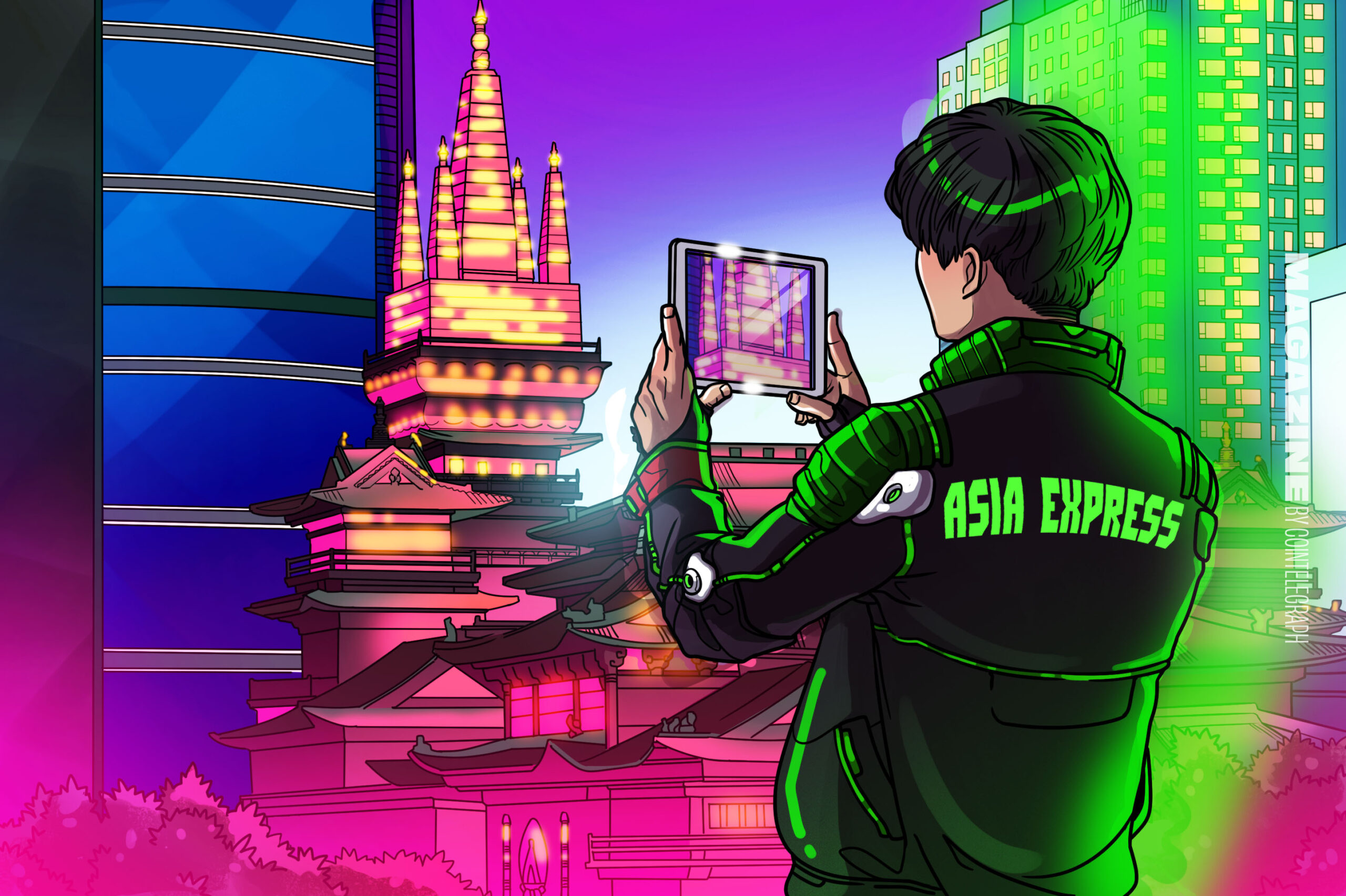current location:Home > Topic List
-

- What equipment is needed for Douyin live broadcast?
- Equipment required for Douyin live broadcast: 1. Smartphone or computer; 2. Camera; 3. Microphone; 4. Lighting; 5. Tripod. This topic provides you with relevant articles, downloads, and course content for you to download and experience for free.
- 215 2024-04-12 16:34:22
-

- The role of linux terminal commands
- Linux terminal commands provide a variety of functions, including: File management: create, delete, move and copy files and directories. If you want to know more about Linux terminal commands, you can read the articles below this topic.
- 162 2024-04-12 16:31:01
-

- Where to watch Douyin live replays
- How to view live broadcast replays on Douyin: 1. First enter the Douyin homepage and click [Me] in the lower right corner to enter the personal page; 2. Then click the three horizontal icons in the upper right corner and select [Douyin Creator Center]; 3. Then Click [Anchor Center] and [Live Broadcast Replay] to find the replay content you need to view. This topic provides you with relevant articles, downloads, and course content for you to download and experience for free.
- 334 2024-04-12 16:27:53
-

- What are the main differences between linux and windows
- The main differences between Linux and Windows are: 1. Kernel: Linux uses an open source kernel, while Windows uses a proprietary kernel; 2. License and cost: Linux is mostly free and open source, while Windows requires purchasing a license, etc. This topic provides you with relevant articles, downloads, and course content for you to download and experience for free.
- 130 2024-04-12 16:22:36
-

- Linux restart command type
- The Linux system provides a variety of restart commands: 1. Normal restart: reboot, sudo init 6; 2. Forced restart: sudo systemctl reboot --force; 3. Restart at specified run level: shutdown -r n, sudo init n; 4. Planned restart : shutdown -r now, shutdown -r +; 5. System recovery: poweroff, sudo systemctl poweroff.
- 206 2024-04-12 16:16:52
-

- Introduction to commands for creating new files in Linux
- Linux new file command: touch: Create a new empty file echo >: Redirect the standard output to a new file cat >: Write the standard input or the contents of the specified file to a new file mkdir -p: Create a directory and create a new file at the same time. If you want to know more about Linux, you can read the articles below this topic.
- 131 2024-04-12 16:01:10
-

- Which version of linux system is easy to use?
- For beginners, the best linux versions include ubuntu, mint, and zorin os, which are known for their ease of use. If you want to know more about Linux, you can read the articles below this topic.
- 194 2024-04-12 15:54:27
-

- Introduction to linux system classification
- Linux systems can be divided into six categories according to their uses and characteristics: desktop distributions (ubuntu), server distributions (rhel), embedded systems (yocto project), mobile operating systems (android), cloud computing platforms and special-purpose distributions ( kali linux, puppy linux). If you want to know more about Linux, you can read the articles below this topic.
- 272 2024-04-12 15:48:54
-

- What are the components of a linux system?
- The main components of the Linux system: Kernel: Responsible for hardware management, process scheduling, memory management and file systems. This topic provides you with relevant articles, downloads, and course content for you to download and experience for free.
- 176 2024-04-12 15:34:04
-

- What are the classifications of linux systems?
- Linux systems can be divided into 6 categories according to their uses and characteristics: desktop distributions (ubuntu), server distributions (rhel), embedded systems (yocto project), mobile operating systems (android), cloud computing platforms and special-purpose distributions ( kali linux, puppy linux). This topic provides you with relevant articles, downloads, and course content for you to download and experience for free.
- 176 2024-04-12 15:28:23
-

- Solution to WIN10 update failure
- Solution: Go to Settings from the Start menu, then select "Update & Security"; switch to the "Troubleshooting" tab, click "Windows Update" below - "Run Troubleshooter" to automatically scan and check for problems; after checking for problems, Just click "Apply this fix". If you want to know more about WIN10, you can read the articles below this topic.
- 245 2024-04-12 09:58:26
-

- What is the role of sip server
- The SIP server is the core component in the VoIP system responsible for managing SIP calls and providing various functions. Its main functions include: registration and location, call routing, call establishment and termination, media relay, security, management and control, ensuring the smooth and reliable transmission of voip calls.
- 168 2024-04-11 17:46:19
-

- Server request timeout solution
- Server request timeout means that when the client communicates with the server, the server does not respond within the specified time. Solution: 1. Check the network connection; 2. Adjust the server load; 3. Check the firewall settings; 4. Solve the dns problem; 5. Check the client configuration. If you want to know more about servers, you can read the articles below this topic.
- 166 2024-04-11 17:42:06
-

- How to solve the problem that suddenly all folders cannot be opened in win10
- Solution: 1. Restart the computer; 2. Run sfc scan; 3. Run virus scan; 4. Create a new user profile; 5. Check the hardware. If you want to know more about win10, you can read the articles below this topic.
- 215 2024-04-11 17:17:25
-

- The running environment of java program
- The necessary environment for running java programs is the java runtime environment (jre), which contains the java virtual machine (jvm), core class libraries and java APIs, which are responsible for executing bytecode, providing common classes and accessing system resources. If you want to know more about Java programs, you can read the articles below this topic.
- 175 2024-04-11 17:10:54