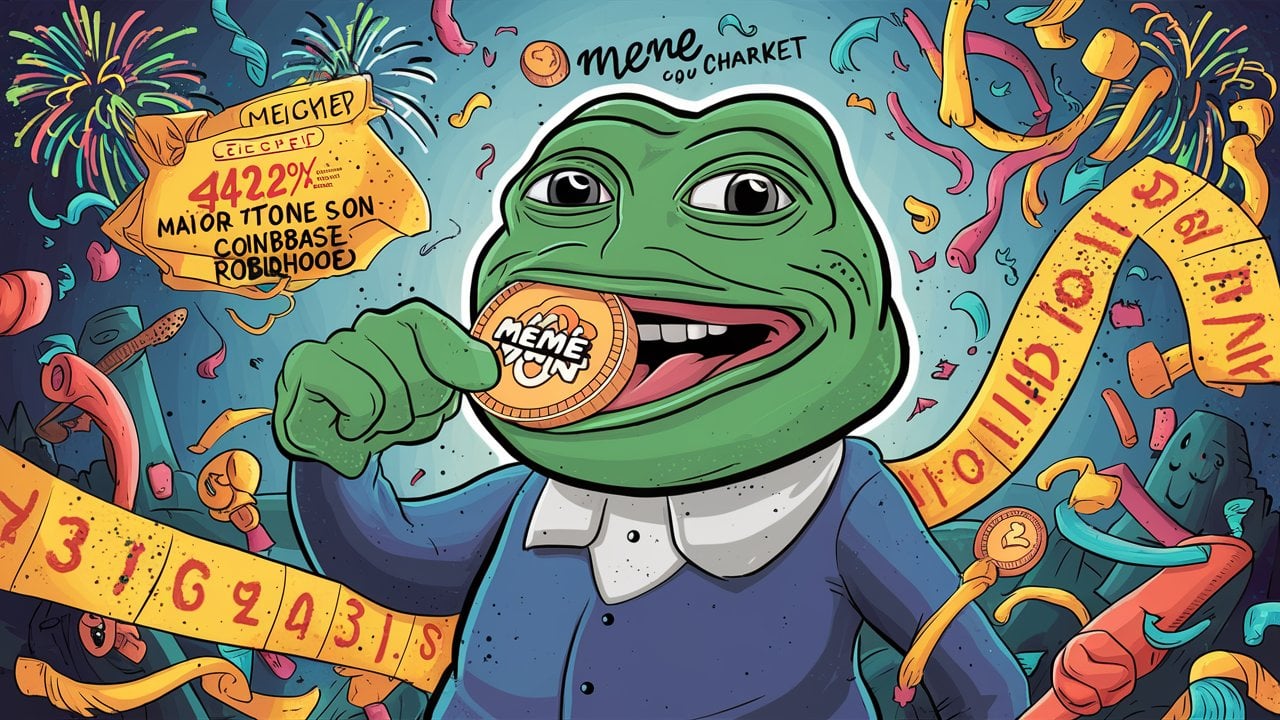current location:Home > Topic List
-

- What are the methods to download videos from Douyin?
- How to download Douyin videos: Download the official app: Open the Douyin app, find the video, click the share button, and select "Save to phone". Third-party app download: Use snaptube, vidmate or Douyin video downloader and other apps to download. Website download: Use the Douyin video download tool website or Douyin analysis download website to download, but please pay attention to copyright issues. This topic provides you with relevant articles, downloads, and course content for you to download and experience for free.
- 267 2024-04-18 17:14:21
-

- How long does it take for Douyin recharge to arrive?
- Douyin recharge charges generally arrive within 1-30 minutes, and the time is affected by the operator, network, recharge amount, and peak hours. It is recommended to choose a stable network, avoid peak hours, recharge multiple times with small amounts, and contact the operator or customer service promptly after recharging to verify the payment status. This topic provides you with relevant articles, downloads, and course content for you to download and experience for free.
- 175 2024-04-18 17:07:58
-

- How to restore friends after being blocked on TikTok
- How to restore friends after being blocked on Douyin: 1. Open the Douyin app, click [Me] in the lower right corner, and click the [three stripes] icon in the upper right corner; 2. Select the [Settings] option in the pop-up menu bar and find And click [Privacy Settings]; 3. In the privacy settings interface, scroll down to the bottom, click [Blacklist] to enter the blacklist management interface, etc. This topic provides you with relevant articles, downloads, and course content for you to download and experience for free.
- 594 2024-04-18 17:05:26
-

- pycharm find file method
- How to find files: 1. Use the search bar (ctrl/cmd + f) to search by file name; 2. Use the "Quick Search" field in the project view; 3. Use action search (ctrl/cmd + shift + a) and enter " find file". If you want to know more about pycharm, you can read the articles below this topic.
- 79 2024-04-18 16:31:23
-

- pycharm open new file method
- Opening method: 1. Use shortcut keys: windows/linux: ctrl + n, macos: command + n; 2. Through the menu bar: click file > new and select the file type. If you want to know more about pycharm, you can read the articles below this topic.
- 103 2024-04-18 16:06:52
-

- How to save programs written in pycharm
- Saving method: 1. Click the "File" menu and select "Save"; 2. Use keyboard shortcuts: windows/linux: ctrl + s; macos: ⌘ + s; 3. Default auto-save: changes are automatically saved every 5 seconds. If you want to know more about pycharm, you can read the articles below this topic.
- 56 2024-04-18 15:56:52
-

- Advantages of pycharm
- Advantages: 1. Intuitive interface simplifies navigation and use; 2. Intelligent code completion improves code writing efficiency; 3. Powerful debugging tools help identify and solve errors; 4. Refactoring tools improve code quality and maintainability. 5. Integrate with version control system to facilitate code management and collaboration, etc. If you want to know more about pycharm, you can read the articles below this topic.
- 171 2024-04-18 15:10:51
-

- The role of pycharm
- Pycharm is an IDE designed specifically for Python programming, providing the following functions: intelligent code completion, real-time error detection and quick repair; code refactoring, version control integration, advanced debugging tools, etc. If you want to know more about pycharm, you can read the articles below this topic.
- 96 2024-04-18 15:00:33
-

- What does pycharm mean when running in parallel?
- The parallel running function in pycharm allows blocks of code to be run concurrently, improving development and testing efficiency. By enabling this feature and setting the number of processes, you can: speed up the development and debugging process; shorten test suite run times; take full advantage of multi-core processors; and simplify the structure and maintenance of complex code. If you want to know more about pycharm, you can read the articles below this topic.
- 113 2024-04-18 14:55:17
-

- What is free space
- Free space is the unused available space in your storage device. Its role includes ensuring that the system operates properly, storing new data, improving performance and preventing data loss. If you want to know more related content, you can read the articles below this topic.
- 115 2024-04-18 14:39:12
-

- What does win11 activation status activity mean?
- Windows 11 Activation Status Activity is a feature designed to ensure that Windows 11 is properly activated and protected. It continuously monitors activation status and notifies users when it detects problems and provides resolution guidance to avoid functional limitations or security issues caused by non-activation. If you want to know more about win11 activation, you can read the article below this topic.
- 121 2024-04-17 17:45:00
-

- Why disabling automatic updates in Windows 11 is invalid
- The reasons are: 1. Incorrect settings in the Group Policy Editor or registry; 2. Device management policy restrictions; 3. Planned updates; 4. Interference from third-party software; 5. Windows update service failure. If you want to know more about win11, you can read the articles below this topic.
- 92 2024-04-17 17:20:40
-

- What is short selling?
- Short selling is a financial derivatives trading strategy. Shorting involves borrowing a cryptocurrency and then selling it in the hope of buying it back at a lower price in the future, thereby making a profit. If you want to know more about currency speculation and short selling, you can read the article below this topic.
- 92 2024-04-17 17:13:16
-

- How to skip connecting to the Internet after booting up Windows 11
- Windows 11 installation requires an Internet connection by default, but this can be skipped by following these steps: Create offline installation media and connect it to your computer. Go into bios/uefi settings and set the usb drive as the preferred boot device. In the installation wizard, select "I don't have an internet connection" to skip the network connection.
- 107 2024-04-17 17:04:52
-

- What should I do if I can only send one private message on TikTok?
- Douyin restricts users from sending a private message to non-friends in order to prevent spam and harassment, and to protect the quality of the platform. You can overcome the restrictions in the following ways: 1. Add the other person as a friend; 2. Comment on videos or updates; 3. Use groups chat function; 4. Try other social platforms. This topic provides you with relevant articles, downloads, and course content for you to download and experience for free.
- 268 2024-04-17 16:54:40