current location:Home > Technical Articles > Backend Development
- Direction:
- All web3.0 Backend Development Web Front-end Database Operation and Maintenance Development Tools PHP Framework Common Problem Other Tech CMS Tutorial Java System Tutorial Computer Tutorials Hardware Tutorial Mobile Tutorial Software Tutorial Mobile Game Tutorial
- Classify:
-

- Use Python's caching mechanism to optimize the performance of web applications
- How to use Python's caching mechanism to improve the performance of web applications. With the complexity of web applications and the increase in traffic, how to improve the performance of web applications has become an important issue. For Python developers, using Python's caching mechanism is an effective method. This article will introduce how to use Python's caching mechanism to improve the performance of web applications and provide specific code examples. 1. What is the caching mechanism? The caching mechanism is a way to temporarily save frequently accessed data or calculation results in
- Python Tutorial . flask 1444 2024-01-23 08:45:14
-
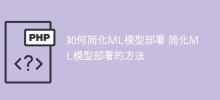
- Tips for optimizing ML model deployment
- With the rapid advancement of machine learning technology, more and more enterprises and organizations are beginning to apply it in production environments to enhance business processes, improve efficiency, and reduce costs. However, configuring parts of a machine learning model is often a complex process that requires specialized skills and knowledge. To simplify the process, here are some methods and tips to help you configure your machine learning model quickly and easily. First, make sure you have a clear goal and problem statement. Understand the specific problem you want your model to solve and translate it into a quantifiable goal. This will help guide your configuration process and ensure your model achieves the expected results. Second, choose appropriate algorithms and model architectures. According to your problem and data characteristics, choose the matching algorithm and model
- AI . flask 811 2024-01-22 18:36:20
-

- Learn Python and develop your own personal website
- With the development of the Internet, more and more people are paying attention to their personal brand and image, and personal websites are one of the important ways to showcase themselves. Developing your own personal website can not only showcase your skills and strengths, but also expand your influence and social circle. As a very popular programming language, Python can help us quickly develop a personal website. In this article, I will share how to learn Python and develop your own personal website, and give specific code examples. 1. Learn Pyth
- Python Tutorial . flask 1362 2024-01-19 10:48:05
-

- Get Started Quickly: Steps and Tips for Flask Application Deployment
- Flask is a lightweight Python web framework that is easy to learn and use, and has very powerful and flexible scalability, making it the first choice of many web developers. After using Flask for web development and completing the application, we need to deploy the application to the server. This article will introduce the steps and techniques of Flask application deployment, and provide specific code examples to help you get started quickly. Environment preparation Before starting deployment, you need to prepare the server and Python environment. This article uses Ubun
- Python Tutorial . flask 1257 2024-01-19 10:32:05
-

- How to quickly deploy Flask applications
- How to quickly deploy Flask applications requires specific code examples. Flask is a lightweight Python Web application framework. Its design concept is simple, clear, flexible and scalable, and is used by more and more Python developers. However, deploying a Flask application to a server can be tricky for newbies. This article will introduce how to quickly deploy Flask applications to the server and provide specific code examples. Step 1: Install the Necessary Software Before you start deploying your Flask application,
- Python Tutorial . flask 1857 2024-01-19 10:26:05
-

- Starting from Scratch: Deployment Guide for Flask Applications
- Starting from Scratch: Deployment Guide for Flask Applications Introduction: In today’s Internet era, web applications have become an indispensable part of our daily life and work. For developers, how to deploy the applications they develop so that they can run on the Internet and provide services is a problem that must be faced and solved. This article will use Flask as an example to introduce in detail how to deploy a Flask application from scratch. Step One: Preparation Before we start deploying the Flask application, we need to
- Python Tutorial . flask 1035 2024-01-19 10:13:05
-

- Simple and easy to understand Flask application deployment method
- Introduction to the simple and easy-to-understand Flask application deployment method: Flask is a simple and easy-to-use Python web framework that can help developers quickly build web applications. However, it is not enough to just run the Flask application locally. We also need to deploy the application to the server so that more users can access our application. This article will introduce a simple and easy-to-understand Flask application deployment method and provide specific code examples. Step 1: Install the required software and libraries. Before starting the deployment, you first need to install
- Python Tutorial . flask 1753 2024-01-19 09:05:05
-

- Django vs. Flask: A comparative analysis of Python web frameworks
- Django and Flask are both leaders in Python Web frameworks, and they both have their own advantages and applicable scenarios. This article will conduct a comparative analysis of these two frameworks and provide specific code examples. Development Introduction Django is a full-featured Web framework, its main purpose is to quickly develop complex Web applications. Django provides many built-in functions, such as ORM (Object Relational Mapping), forms, authentication, management backend, etc. These features allow Django to handle large
- Python Tutorial . flask 1623 2024-01-19 08:36:05
-

- Efficient deployment: best practices for Flask applications
- Flask is a lightweight web framework for Python that is widely used to develop web applications. Compared to other frameworks, Flask is flexible and scalable, while it also has a relatively small learning curve. The superiority of Flask is not only reflected in its design, but its efficient deployment is also worthy of appreciation. This article will introduce you to the best practices of Flask applications to help you deploy Flask applications quickly and efficiently. 1. Flask base
- Python Tutorial . flask 831 2024-01-19 08:25:05
-

- How to improve Flask application performance: use Gunicorn
- How does Gunicorn improve the performance of Flask applications? With the rapid development of the Internet, the performance of web applications has become increasingly important for user experience and enterprise competitiveness. When handling high concurrent requests, the default development server of the Flask framework often cannot meet the demand. Therefore, we need to use Gunicorn (GreenUnicorn) to improve the performance of Flask applications. Gunicorn is a Python-based HTTP server that uses pre-forked
- Python Tutorial . flask 1093 2024-01-17 10:42:06
-

- How to adjust pip source to improve download speed
- How to modify the pip source to speed up downloading When developing with Python, we often use pip to install, upgrade, and uninstall Python packages. However, due to the limitations of the domestic network environment, the download speed using the default pip source is slow and may even cause the download to fail. To solve this problem, we can modify the pip source to speed up the download. 1. View the current pip source. Enter the following command in the command line window to view the current pip source: pipconfiggetglob
- Python Tutorial . flask 1440 2024-01-17 10:40:06
-

- Deploy the unbeatable combination of Gunicorn and Flask
- Gunicorn and Flask: The perfect deployment combination, specific code examples required Overview: It is very important for developers to choose the appropriate deployment method, especially for Python web applications. Among Python web frameworks, Flask is a very popular choice, and Gunicorn is a server for deploying Python applications. This article will introduce the combination of Gunicorn and Flask and provide some specific code examples to help readers
- Python Tutorial . flask 1741 2024-01-17 10:24:06
-

- In which programming languages is Canvas suitable?
- Canvas technology analysis: Which programming languages is it suitable for? With the development of the Internet, people's demand for exquisite interactions on web pages is increasing. In order to achieve such an effect, front-end developers continue to explore various technologies. Among them, Canvas technology has attracted much attention as an important front-end technology. Canvas technology provides a JavaScript-based graphics drawing interface, allowing developers to dynamically draw various graphics, animations, games and other creative effects on web pages. Canvas
- HTML Tutorial . flask 959 2024-01-17 09:50:09
-

- Optimized deployment of Gunicorn and Flask: best practices for improving deployment solutions
- Best Practices for Gunicorn and Flask: How to Optimize Your Deployment Solution? Introduction: Gunicorn is a high-performance PythonWSGI server, while Flask is a lightweight Python Web framework. The combination of the two can help developers quickly build efficient web applications. However, when deploying, we need to pay attention to some best practices to ensure the performance and reliability of the application. This article will introduce how to improve Gunicorn and Flas by optimizing the deployment scheme.
- Python Tutorial . flask 1188 2024-01-17 09:34:05
-

- Essential skills for Mac users: pip installation guide
- Essential skills for Mac users: pip installation tutorial, specific code examples are required. With the widespread application of Python and the continuous improvement of the development environment, pip, as a Python package management tool, has become an essential skill for every Python developer. This article will introduce the pip installation method in detail for Mac users and provide specific code examples to help readers get started quickly. 1. Install pip to open the Terminal application. Enter the following command to download the get-pip.py file:
- Python Tutorial . flask 2060 2024-01-17 09:28:06

































