PandaChat
 Utiliser maintenant
Utiliser maintenant




Introduction:
Ajouté sur:
Visiteurs mensuels:
Simplify reading with concise summaries.
Dec-12 2024
 77
77
 77
77
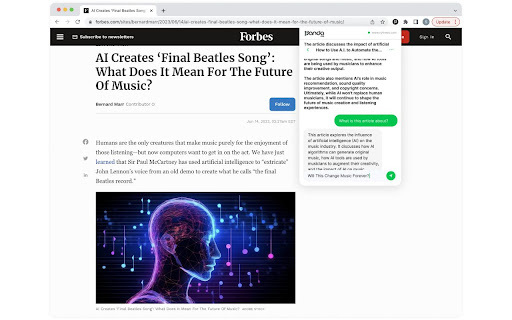
Informations sur le produit
What is PandaChat ai chrome extension?
PandaChat is a text summarization tool that simplifies reading by providing concise summaries of text-filled websites.
How to use PandaChat ai chrome extension?
1. Browse a text-filled website. 2. Click the summarize button. 3. Receive a concise summary of the content.
PandaChat ai chrome extension's Core Features
AI-powered text summarization
Instant information grasp
Intelligent conversation with websites
PandaChat ai chrome extension's Use Cases
Quick summarization of lengthy articles
Enhanced research comprehension
Effortless learning and focus on valuable content
Ressources connexes





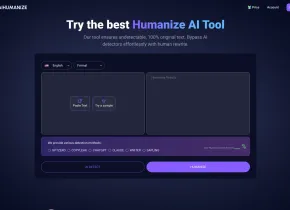

Article chaud
J'ai utilisé Chatgpt pour créer un budget personnalisé, et cela a fonctionné (jusqu'à un point)
1 Il y a quelques semaines
By DDD
J'ai des abonnements ChatGPT Plus et Perplexity Pro : voici pourquoi j'utilise les deux
1 Il y a quelques mois
By DDD
Tutoriel sur les tâches planifiées ChatGPT : vous pouvez désormais configurer ChatGPT pour effectuer des tâches, et voici comment l'utiliser correctement
1 Il y a quelques mois
By DDD
4 raisons pour lesquelles les vérificateurs AI peuvent signaler votre écriture même si vous n'utilisez pas le chatppt
3 Il y a quelques semaines
By DDD
Ce géant chinois de la technologie vient de lancer un chatbot d'IA - et c'est mieux que Deepseek
2 Il y a quelques semaines
By DDD












