TableSherpa
 Utiliser maintenant
Utiliser maintenant




Introduction:
Ajouté sur:
Visiteurs mensuels:
Exportez et organisez sans effort les données tabulaires de ChatGPT et des pages Web.
Dec-12 2024
 233
233
 233
233
Browser Extension
Extraction de documents IA

Informations sur le produit
Qu'est-ce que l'extension TableSherpa ai Chrome ?
TableSherpa aide à l'exportation et à l'organisation des tableaux>
Comment utiliser l'extension TableSherpa ai chrome ?
1. Installez TableSherpa sur votre navigateur Chrome. 2. Sélectionnez le tabulaire>
TableSherpa Fonctionnalités principales de l'extension ai Chrome
Exportation sans effort des tableaux> Intégration transparente de Google Sheets
Options de téléchargement flexibles
Amélioré>
TableSherpa Cas d'utilisation de l'extension ai Chrome
Exportation>Gestion et organisation tabulaire>
TableSherpa Cas d'utilisation de l'extension ai Chrome
Exportation>Gestion et organisation tabulaire>
Ressources connexes
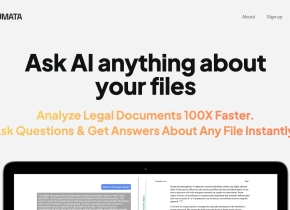
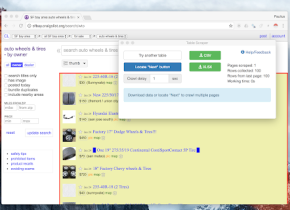
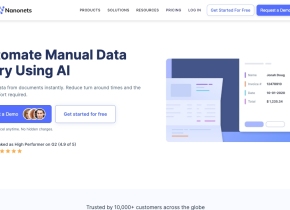
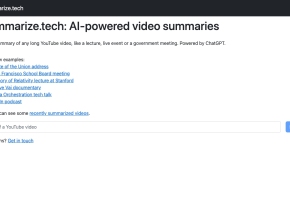



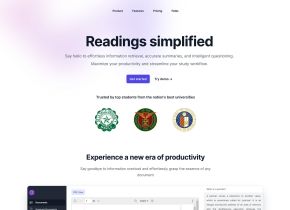
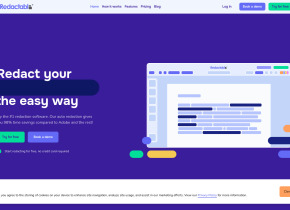

Article chaud
Tutoriel sur les tâches planifiées ChatGPT : vous pouvez désormais configurer ChatGPT pour effectuer des tâches, et voici comment l'utiliser correctement
3 Il y a quelques semaines
By DDD
J'ai des abonnements ChatGPT Plus et Perplexity Pro : voici pourquoi j'utilise les deux
3 Il y a quelques semaines
By DDD
4 raisons pour lesquelles les vérificateurs AI peuvent signaler votre écriture même si vous n'utilisez pas le chatppt
2 Il y a quelques semaines
By DDD
Ce géant chinois de la technologie vient de lancer un chatbot d'IA - et c'est mieux que Deepseek
1 Il y a quelques semaines
By DDD
Pourquoi j'ai arrêté d'utiliser les outils d'IA gratuits (et ce que je fais à la place)
1 Il y a quelques mois
By DDD













