Bearish OS CRM Chrome Extension
 Utiliser maintenant
Utiliser maintenant




Introduction:
Ajouté sur:
Visiteurs mensuels:
Streamline CRM management with LinkedIn integration.
Dec-12 2024
 3
3
 3
3

Informations sur le produit
What is Bearish OS CRM Chrome Extension ai chrome extension?
An innovative Chrome extension by Bearish OS designed to simplify CRM management by adding contacts from LinkedIn with a single click.
How to use Bearish OS CRM Chrome Extension ai chrome extension?
Download the Chrome extension, log in with your Bearish OS account, visit LinkedIn, and click to add contacts to your CRM.
Bearish OS CRM Chrome Extension ai chrome extension's Core Features
One-click contact addition from LinkedIn
BEBA AI for contact enrichment and summarization
Privacy-centered design with>
Bearish OS CRM Chrome Extension ai chrome extension's Use Cases
Effortlessly adding contacts from LinkedIn to CRM
Ressources connexes







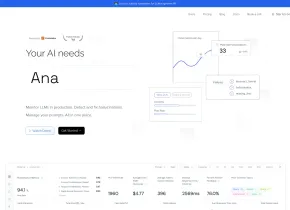

Article chaud
J'ai utilisé Chatgpt pour créer un budget personnalisé, et cela a fonctionné (jusqu'à un point)
1 Il y a quelques semaines
By DDD
J'ai des abonnements ChatGPT Plus et Perplexity Pro : voici pourquoi j'utilise les deux
1 Il y a quelques mois
By DDD
Tutoriel sur les tâches planifiées ChatGPT : vous pouvez désormais configurer ChatGPT pour effectuer des tâches, et voici comment l'utiliser correctement
1 Il y a quelques mois
By DDD
C'est la fonctionnalité la plus sous-estimée de ChatGPT, et j'aurais dû commencer à l'utiliser plus tôt
1 Il y a quelques mois
By DDD
4 raisons pour lesquelles les vérificateurs AI peuvent signaler votre écriture même si vous n'utilisez pas le chatppt
4 Il y a quelques semaines
By DDD











