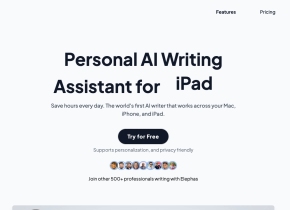BrowserBurn
 Utiliser maintenant
Utiliser maintenant




Introduction:
Ajouté sur:
Visiteurs mensuels:
Critique humoristique de l'IA des habitudes de navigation.
Dec-12 2024
 73
73
 73
73

Informations sur le produit
Qu'est-ce que Browserburn Ai Chrome Extension?
Browserburn est une extension hilarante alimentée par AI qui critique avec humour vos habitudes de navigation.
Comment utiliser Browserburn Ai Chrome Extension?
L'utilisation de Browserburn est simple. Installez simplement l'extension et il analysera automatiquement votre historique de navigation.
Browserburn AI Chrome Extension Core Caractéristiques
Browserburn propose les caractéristiques de base suivantes: - Analyse des habitudes de navigation alimentée en AI - Critique humoristique de vos habitudes de navigation - Configuration rapide et facile - Aucune inscription requise - la crackée bêta est actuellement gratuite - Option pour choisir le mode clair ou sombre
Browserburn Ai Chrome Extension des cas d'utilisation
Browserburn peut être utilisé dans diverses situations, telles que: - avoir un bon rire en parcourant - partager des critiques amusantes avec des amis - embrassant le côté drôle de votre vie en ligne
Ressources connexes



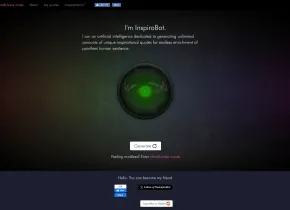


Article chaud
Formation de grands modèles de langue: de TRPO à Grpo
1 Il y a quelques mois
By 王林
Extraction et matchmaking d'informations alimentées par AI
1 Il y a quelques mois
By 王林
LLMS pour le codage en 2024: prix, performance et bataille pour le meilleur
1 Il y a quelques mois
By WBOYWBOYWBOYWBOYWBOYWBOYWBOYWBOYWBOYWBOYWBOYWBOYWB
Éditeur de code AI de Windsurf AI: fonctionnalités, configuration et cas d'utilisation
1 Il y a quelques mois
By 尊渡假赌尊渡假赌尊渡假赌
Comment déployer facilement un moteur de recherche génératif local à l'aide de Verifai
1 Il y a quelques mois
By PHPz