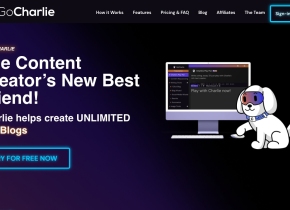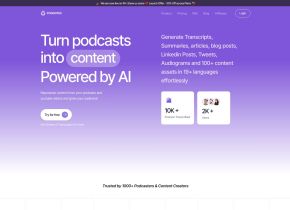CapGen
 Utiliser maintenant
Utiliser maintenant





Introduction:
Ajouté sur:
Visiteurs mensuels:
Outil alimenté par AI pour générer automatiquement des légendes d'image des médias sociaux.
Dec-12 2024
 0
0
 0
0

Informations sur le produit
Qu'est-ce que Capgen?
Capgen est un outil alimenté par AI qui génère automatiquement des légendes engageantes et captivantes pour les publications sur les réseaux sociaux.
Comment utiliser Capgen?
Il existe deux méthodes principales pour utiliser CapGen: Méthode 1: 1. Ouvrez l'image que vous souhaitez générer des légendes pour à l'intérieur de votre galerie. 2. Appuyez sur l'icône de partage sous l'image pour ouvrir la feuille de partage. 3. Sélectionnez Capgen dans la liste des applications pour commencer à générer des légendes pour l'image. Méthode 2: 1. Ouvrez l'application Capgen. 2. Appuyez sur le nouveau bouton pour choisir une image. 3. Votre génération de légendes devrait commencer automatiquement.
Caractéristiques de base de Capgen
Génération de légendes automatique à l'aide de l'IA
Prend en charge la génération de légendes pour Instagram, Facebook, Twitter, Threads, Snapchat et LinkedIn
Cas d'utilisation de Capgen
Capgen est utile pour les particuliers et les entreprises qui souhaitent gagner du temps et des efforts pour créer des légendes engageantes et captivantes pour leurs publications sur les réseaux sociaux.
Ressources connexes



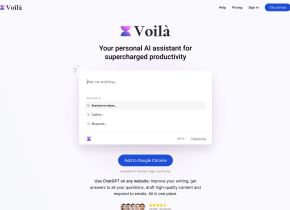
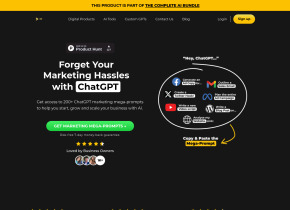
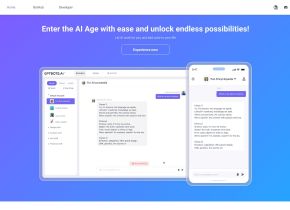

Article chaud
Formation de grands modèles de langue: de TRPO à Grpo
1 Il y a quelques mois
By 王林
Extraction et matchmaking d'informations alimentées par AI
1 Il y a quelques mois
By 王林
Comment déployer facilement un moteur de recherche génératif local à l'aide de Verifai
1 Il y a quelques mois
By PHPz
LLMS pour le codage en 2024: prix, performance et bataille pour le meilleur
1 Il y a quelques mois
By WBOYWBOYWBOYWBOYWBOYWBOYWBOYWBOYWBOYWBOYWBOYWBOYWB
Comment fonctionnent les LLM: pré-formation à la formation post-formation, réseaux de neurones, hallucinations et inférence
1 Il y a quelques mois
By WBOYWBOYWBOYWBOYWBOYWBOYWBOYWBOYWBOYWBOYWBOYWBOYWB