ChatGPT Sidebar by cloudHQ
 Utiliser maintenant
Utiliser maintenant





Introduction:
Ajouté sur:
Visiteurs mensuels:
Assistant AI pour l'amélioration de la navigation
Dec-12 2024
 6.0K
6.0K
 6.0K
6.0K

Informations sur le produit
Qu'est-ce que la barre latérale ChatGpt par CloudHQ AI Chrome Extension?
Un assistant d'IA qui émerge du côté de toute page Web que vous parcourez, fournissant des connaissances et des réponses simples tout en améliorant votre expérience Web.
Comment utiliser la barre latérale ChatGPT par l'extension CloudHQ AI Chrome?
1. Visitez n'importe quel site Web 2. Sélectionnez le texte 3. Cliquez sur l'icône de la barre latérale Chatgpt sur le côté droit de l'écran, choisissez une invite et cliquez sur "Envoyer à Chatgpt".
Barre latérale Chatgpt par CloudHQ AI Chrome Extension Fonctionnalités de l'extension
L'accès à Chatgpt invite à résumer, à réécrire, à vérifier la grammaire, à traduire, à clarifier le code, aux résumés des pages Web et à trouver des pages connexes
Bibliothèque invite à l'emploi personnalisable pour des besoins spécifiques
Prise en charge complète pour Chatgpt-4 et ChatGPT-3.5
Prise en charge complète de l'API AI ouverte
CHATGPT Sidebar par CloudHQ AI Chrome Extension des cas d'utilisation
Déchiffrer les articles denses
Explorer de nouveaux sujets
Navigation décontractée
Ressources connexes


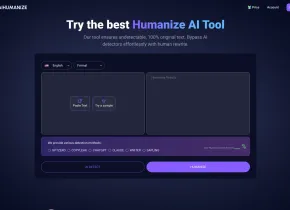




Article chaud
Formation de grands modèles de langue: de TRPO à Grpo
1 Il y a quelques mois
By 王林
Extraction et matchmaking d'informations alimentées par AI
1 Il y a quelques mois
By 王林
Comment déployer facilement un moteur de recherche génératif local à l'aide de Verifai
1 Il y a quelques mois
By PHPz
LLMS pour le codage en 2024: prix, performance et bataille pour le meilleur
1 Il y a quelques mois
By WBOYWBOYWBOYWBOYWBOYWBOYWBOYWBOYWBOYWBOYWBOYWBOYWB
Comment fonctionnent les LLM: pré-formation à la formation post-formation, réseaux de neurones, hallucinations et inférence
1 Il y a quelques mois
By WBOYWBOYWBOYWBOYWBOYWBOYWBOYWBOYWBOYWBOYWBOYWBOYWB











