HyperClapper
 Utiliser maintenant
Utiliser maintenant




Introduction:
Ajouté sur:
Visiteurs mensuels:
Maximiser la visibilité LinkedIn avec le contenu d'IA
Dec-12 2024
 361
361
 361
361

Informations sur le produit
Qu'est-ce que l'extension HyperClapper Ai Chrome?
Améliorez votre présence LinkedIn avec un engagement basé sur l'IA à l'aide de l'extension HyperClapper Chrome
Comment utiliser Hyperccapper AI Chrome Extension?
Installez l'extension Chrome, créez ou rejoignez un canal, planifiez les publications générées par AI, sur les mesures d'engagement et optimiser le contenu pour l'impact
HyperCapper AI Chrome Extension Core Caractéristiques
Contenu généré par l'AIA adapté à LinkedIn
Intégration transparente avec Chatgpt 4
Engagement accru grâce à la gousse de fiançailles ou au canal
HyperCapper AI Chrome Extension des cas d'utilisation
Fabriquer et partager du contenu sans effort sur LinkedIn
Surveillance des métriques d'engagement en temps réel
Générer des rapports perspicaces à partir du profil LinkedIn>
Ressources connexes



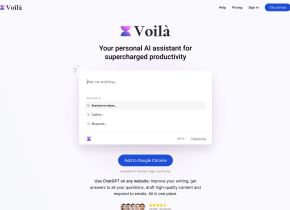

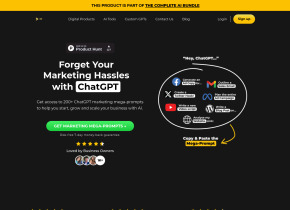
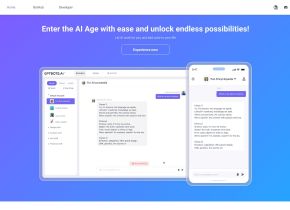
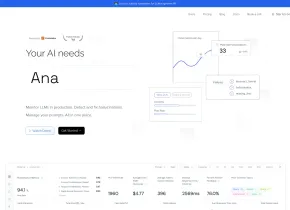

Article chaud
Début avec Meta Llama 3.2 - Analytics Vidhya
3 Il y a quelques semaines
By 尊渡假赌尊渡假赌尊渡假赌
Comment utiliser Dall-E 3: Conseils, exemples et fonctionnalités
1 Il y a quelques mois
By 尊渡假赌尊渡假赌尊渡假赌
Meilleurs générateurs d'art AI (gratuit & amp; payé) pour des projets créatifs
1 Il y a quelques mois
By 百草
J'ai essayé le codage d'ambiance avec Cursor Ai et c'est incroyable!
1 Il y a quelques mois
By 尊渡假赌尊渡假赌尊渡假赌
Top 5 Genai Lunets de février 2025: GPT-4.5, Grok-3 et plus!
1 Il y a quelques mois
By 尊渡假赌尊渡假赌尊渡假赌












