MapSnap.ai
 Utiliser maintenant
Utiliser maintenant




Introduction:
Ajouté sur:
Visiteurs mensuels:
Créez facilement des listes Google Maps à partir d'itinéraires à l'aide de l'IA.
Dec-12 2024
 44
44
 44
44

Informations sur le produit
Qu'est-ce que Mapsnap.ai Ai Chrome Extension?
Mapsnap.ai est une extension chromée qui simplifie la création de listes Google Maps ™ à partir d'itinéraires de voyage.
Comment utiliser Mapsnap.ai Ai Chrome Extension?
Pour utiliser mapsnap.ai, collez votre itinéraire de voyage dans l'extension et générez une liste Google Maps.
Caractéristiques principales de Mapsnap.ai AI Chrome Extension
Intégration transparente des itinéraires
Génération automatique de listes Google Maps
Expérience de planification des voyages améliorée
Mapsnap.ai AI Chrome Extension des cas d'utilisation
Transformez un itinéraire de blog en une liste organisée Google Maps
Planifiez un voyage complexe avec plusieurs destinations efficaces
Ressources connexes
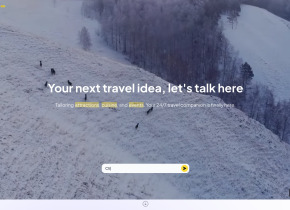
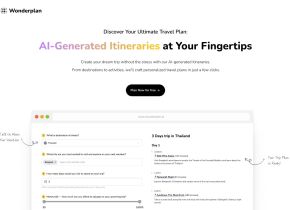
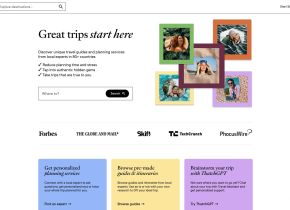
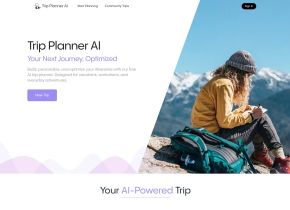

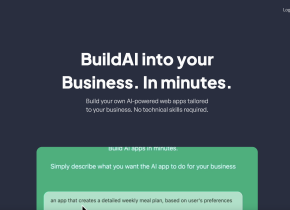

Article chaud
Formation de grands modèles de langue: de TRPO à Grpo
1 Il y a quelques mois
By 王林
Extraction et matchmaking d'informations alimentées par AI
1 Il y a quelques mois
By 王林
Comment déployer facilement un moteur de recherche génératif local à l'aide de Verifai
1 Il y a quelques mois
By PHPz
LLMS pour le codage en 2024: prix, performance et bataille pour le meilleur
1 Il y a quelques mois
By WBOYWBOYWBOYWBOYWBOYWBOYWBOYWBOYWBOYWBOYWBOYWBOYWB
Comment fonctionnent les LLM: pré-formation à la formation post-formation, réseaux de neurones, hallucinations et inférence
1 Il y a quelques mois
By WBOYWBOYWBOYWBOYWBOYWBOYWBOYWBOYWBOYWBOYWBOYWBOYWB














