NoteBot
 Utiliser maintenant
Utiliser maintenant




Introduction:
Ajouté sur:
Visiteurs mensuels:
IA de notes pour les réunions virtuelles
Dec-12 2024
 42
42
 42
42
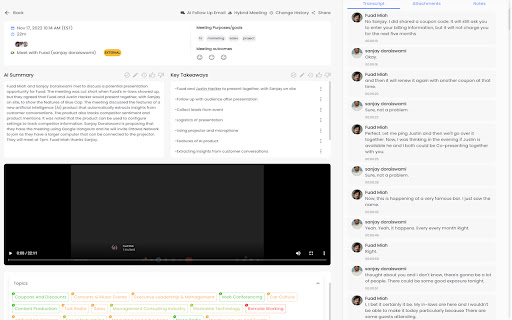
Informations sur le produit
Qu'est-ce que la prolongation de la notebot AI Chrome?
La prise de notes de réunion de l'IA sans effort et sans effort pour Zoom, Microsoft Teams et Google se rencontrent.
Comment utiliser RemarkBot AI Chrome Extension?
Intégrez simplement Notebot avec Zoom, Teams ou Google Meet et laissez-le transcrire et résumer automatiquement les notes de réunion pour vous.
Les fonctionnalités de base de la note-bot AI Chrome Extension
Transcription en temps réel
Récapitulation
Intégration avec les principales plateformes
Les cas d'utilisation de Notebot Ai Chrome Extension
Capturer les principaux points de discussion
Générer des rapports de réunion
Ressources connexes






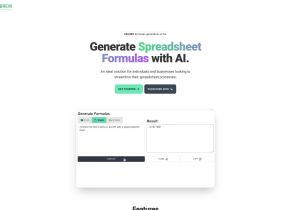



Article chaud
Formation de grands modèles de langue: de TRPO à Grpo
1 Il y a quelques mois
By 王林
Extraction et matchmaking d'informations alimentées par AI
1 Il y a quelques mois
By 王林
Comment déployer facilement un moteur de recherche génératif local à l'aide de Verifai
1 Il y a quelques mois
By PHPz
LLMS pour le codage en 2024: prix, performance et bataille pour le meilleur
1 Il y a quelques mois
By WBOYWBOYWBOYWBOYWBOYWBOYWBOYWBOYWBOYWBOYWBOYWBOYWB
Comment fonctionnent les LLM: pré-formation à la formation post-formation, réseaux de neurones, hallucinations et inférence
1 Il y a quelques mois
By WBOYWBOYWBOYWBOYWBOYWBOYWBOYWBOYWBOYWBOYWBOYWBOYWB









