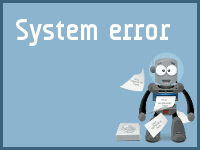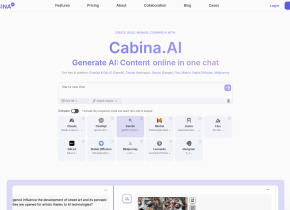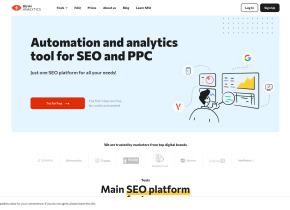OneClick AI
 Utiliser maintenant
Utiliser maintenant




Introduction:
Ajouté sur:
Visiteurs mensuels:
Streamline content extraction and boost productivity
Dec-12 2024
 57
57
 57
57
Browser Extension
Résumeur

Informations sur le produit
What is OneClick AI ai chrome extension?
OneClick AI is a powerful tool that streamlines workflows by extracting and summarizing content with a single click, boosting productivity in project management, collaboration, research, and information sharing.
How to use OneClick AI ai chrome extension?
Activate OneClick AI by clicking the extension icon on the toolbar, right-clicking to open the context menu, using the keyboard shortcut, or right-clicking the extension icon on the toolbar.
OneClick AI ai chrome extension's Core Features
One-click Extracting
Multilingual Summarization
Enhanced Project Management
Empowered Individual Research
Results Auto-copied to Clipboard
OneClick AI ai chrome extension's Use Cases
Generate concise summaries of complex documents
Simplify knowledge sharing within organizations
Empower individual research by summarizing webpages
Consolidate essential information for easy sharing
Ressources connexes

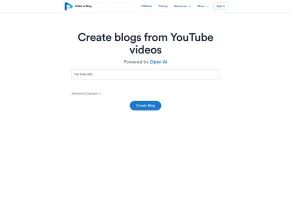
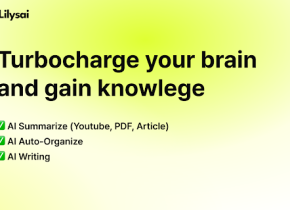

Article chaud
J'ai utilisé Chatgpt pour créer un budget personnalisé, et cela a fonctionné (jusqu'à un point)
1 Il y a quelques semaines
By DDD
J'ai des abonnements ChatGPT Plus et Perplexity Pro : voici pourquoi j'utilise les deux
1 Il y a quelques mois
By DDD
Tutoriel sur les tâches planifiées ChatGPT : vous pouvez désormais configurer ChatGPT pour effectuer des tâches, et voici comment l'utiliser correctement
1 Il y a quelques mois
By DDD
C'est la fonctionnalité la plus sous-estimée de ChatGPT, et j'aurais dû commencer à l'utiliser plus tôt
1 Il y a quelques mois
By DDD
4 raisons pour lesquelles les vérificateurs AI peuvent signaler votre écriture même si vous n'utilisez pas le chatppt
4 Il y a quelques semaines
By DDD