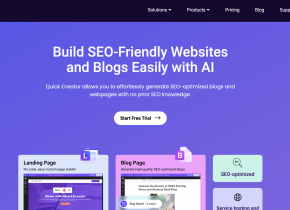PipeGen.ai
 Utiliser maintenant
Utiliser maintenant




Introduction:
Ajouté sur:
Visiteurs mensuels:
Recherche automatisée des prospects et récupération de contact
Dec-12 2024
 44
44
 44
44
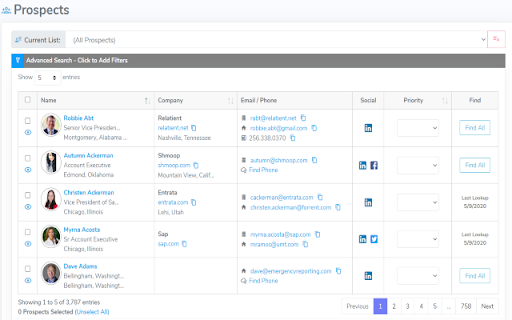
Informations sur le produit
Qu'est-ce que l'extension Pipegen.ai Ai Chrome?
Une extension chromée pour trouver des prospects et créer des listes de prospects efficaces
Comment utiliser Pipegen.ai Ai Chrome Extension?
Installez l'extension Chrome Pipegen.ai, accédez à un site Web, cliquez sur l'icône d'extension et commencez à trouver et à organiser des prospects
Pipegen.ai AI Chrome Extension Core Caractéristiques
Contactez Retriever pour les e-mails de travail, les e-mails personnels, les numéros de téléphone portable, les numéros de téléphone de bureau et les adresses physiques
Messagerie sortante automatisée sur les e-mails, le téléphone et les cartes manuscrites
Accélération du pipeline de vente
Cas d'utilisation de Pipegen.ai AI Chrome Extension
Trouver efficacement les perspectives de sensibilisation des ventes
Automatisation de la création et de l'organisation de la liste des prospects
Ressources connexes



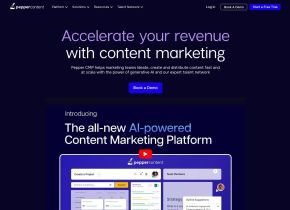
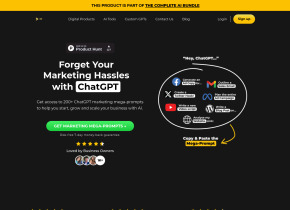

Article chaud
Formation de grands modèles de langue: de TRPO à Grpo
1 Il y a quelques mois
By 王林
Extraction et matchmaking d'informations alimentées par AI
1 Il y a quelques mois
By 王林
Comment déployer facilement un moteur de recherche génératif local à l'aide de Verifai
1 Il y a quelques mois
By PHPz
LLMS pour le codage en 2024: prix, performance et bataille pour le meilleur
1 Il y a quelques mois
By WBOYWBOYWBOYWBOYWBOYWBOYWBOYWBOYWBOYWBOYWBOYWBOYWB
Comment fonctionnent les LLM: pré-formation à la formation post-formation, réseaux de neurones, hallucinations et inférence
1 Il y a quelques mois
By WBOYWBOYWBOYWBOYWBOYWBOYWBOYWBOYWBOYWBOYWBOYWBOYWB