QuickThinker
 Utiliser maintenant
Utiliser maintenant




Introduction:
Ajouté sur:
Visiteurs mensuels:
Extension chromée pour résumer les pages Web et répondre aux questions.
Dec-12 2024
 18
18
 18
18

Informations sur le produit
Qu'est-ce que l'extension Quickthinker AI Chrome?
QuickThinker est un outil d'extension Chrome qui résume les pages Web et fournit des capacités de questions-réponses à l'aide de technologies AI avancées.
Comment utiliser l'extension Quickthinker AI Chrome?
Pour utiliser Quickthinker, installez l'extension Chrome, accédez à une page Web et cliquez sur l'extension pour résumer ou poser des questions.
Fonctionnalités de base de Quickthinker AI Chrome Extension
Résumé du contenu Web basé sur l'AI
Système de questions et réponses instantanées
Support d'apprentissage interactif
Cas d'utilisation de Quickthinker AI Chrome Extension
Les étudiants peuvent rapidement résumer des articles pour des études efficaces
Les chercheurs peuvent extraire des informations essentielles à partir de longs articles
Ressources connexes





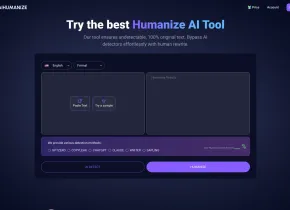

Article chaud
Formation de grands modèles de langue: de TRPO à Grpo
1 Il y a quelques mois
By 王林
Extraction et matchmaking d'informations alimentées par AI
1 Il y a quelques mois
By 王林
Comment déployer facilement un moteur de recherche génératif local à l'aide de Verifai
1 Il y a quelques mois
By PHPz
LLMS pour le codage en 2024: prix, performance et bataille pour le meilleur
1 Il y a quelques mois
By WBOYWBOYWBOYWBOYWBOYWBOYWBOYWBOYWBOYWBOYWBOYWBOYWB
Comment fonctionnent les LLM: pré-formation à la formation post-formation, réseaux de neurones, hallucinations et inférence
1 Il y a quelques mois
By WBOYWBOYWBOYWBOYWBOYWBOYWBOYWBOYWBOYWBOYWBOYWBOYWB












