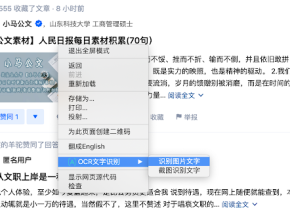Scanio
 Utiliser maintenant
Utiliser maintenant





Introduction:
Ajouté sur:
Visiteurs mensuels:
Application de suivi des dépenses AI pour la gestion des finances et des reçus.
Dec-12 2024
 0
0
 0
0

Informations sur le produit
Qu'est-ce que Scanio?
Scanio est une application de suivi des dépenses alimentée par AI qui aide les utilisateurs à gérer leurs finances en numérisant efficacement les reçus et les dépenses de suivi.
Comment utiliser Scanio?
Capturez un reçu en prenant une photo ou en téléchargeant une image, et Scanio extrait automatiquement les détails clés.
Caractéristiques de base de Scanio
Scanne de réception et suivi des dépenses
Résumés de dépenses mensuelles
Catégories de dépenses personnalisables
Tableaux interactifs pour les tendances des dépenses
Aucune connexion requise
Cas d'utilisation de Scanio
Suivre et enregistrer facilement les dépenses en numérisant les reçus
Analyser les habitudes de dépenses mensuelles avec des résumés détaillés
Ressources connexes



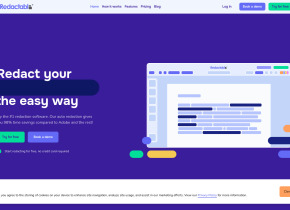

Article chaud
Formation de grands modèles de langue: de TRPO à Grpo
1 Il y a quelques mois
By 王林
Extraction et matchmaking d'informations alimentées par AI
1 Il y a quelques mois
By 王林
LLMS pour le codage en 2024: prix, performance et bataille pour le meilleur
1 Il y a quelques mois
By WBOYWBOYWBOYWBOYWBOYWBOYWBOYWBOYWBOYWBOYWBOYWBOYWB
Éditeur de code AI de Windsurf AI: fonctionnalités, configuration et cas d'utilisation
1 Il y a quelques mois
By 尊渡假赌尊渡假赌尊渡假赌
Comment déployer facilement un moteur de recherche génératif local à l'aide de Verifai
1 Il y a quelques mois
By PHPz