SeekAll
 Utiliser maintenant
Utiliser maintenant





Introduction:
Ajouté sur:
Visiteurs mensuels:
Assistant multi-écran du navigateur pour les recherches simultanées
Dec-12 2024
 10.0K
10.0K
 10.0K
10.0K

Informations sur le produit
Qu'est-ce que l'extension Chrome Seekall Ai?
Seekall est un assistant multi-écran de navigateur pratique qui aide les utilisateurs à rechercher des réponses simultanément dans plusieurs fenêtres.
Comment utiliser Seekall Ai Chrome Extension?
Pour utiliser Seekall, installez simplement l'extension dans votre navigateur. Ensuite, sélectionnez l'option à ouvrir dans une nouvelle fenêtre ou onglet et commencez à rechercher plusieurs moteurs de recherche à la fois.
Fonctionnalités principales de Seekall AI Chrome Extension
Recherche simultanée sur plusieurs fenêtres
Intégration de l'IA et des moteurs de recherche traditionnels
Cas d'utilisation de Seekall Ai Chrome Extension
Comparaison des résultats de recherche de différents moteurs de recherche
Trouver des réponses efficacement sur divers moteurs de recherche
Ressources connexes

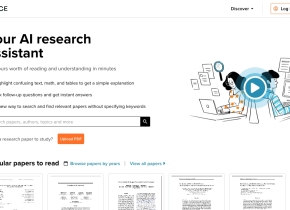

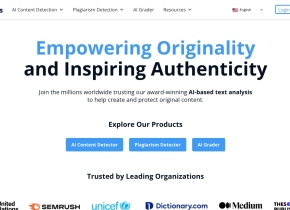

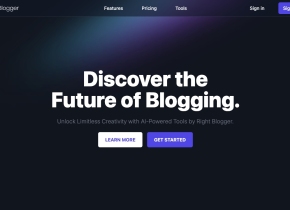

Article chaud
Formation de grands modèles de langue: de TRPO à Grpo
1 Il y a quelques mois
By 王林
Extraction et matchmaking d'informations alimentées par AI
1 Il y a quelques mois
By 王林
LLMS pour le codage en 2024: prix, performance et bataille pour le meilleur
1 Il y a quelques mois
By WBOYWBOYWBOYWBOYWBOYWBOYWBOYWBOYWBOYWBOYWBOYWBOYWB
Comment déployer facilement un moteur de recherche génératif local à l'aide de Verifai
1 Il y a quelques mois
By PHPz
Éditeur de code AI de Windsurf AI: fonctionnalités, configuration et cas d'utilisation
1 Il y a quelques mois
By 尊渡假赌尊渡假赌尊渡假赌













