Showcase
 Utiliser maintenant
Utiliser maintenant




Introduction:
Ajouté sur:
Visiteurs mensuels:
Intelligent screen recorder and video translator for global audience connection.
Dec-12 2024
 517
517
 517
517
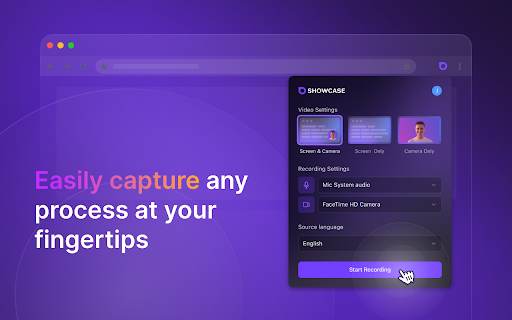
Informations sur le produit
What is Showcase ai chrome extension?
Showcase is an intelligent screen recorder and video translator that allows users to capture their desktop or webcam and translate videos into 15 languages.
How to use Showcase ai chrome extension?
To use Showcase, simply select your screen or webcam, choose audio options, and start recording. Later, you can translate the video into different languages effortlessly.
Showcase ai chrome extension's Core Features
Capture stunning videos from your screen or webcam.
Translate your videos into 15 global languages instantly.
Generate and add captions automatically.
Showcase ai chrome extension's Use Cases
Create tutorials and training videos in multiple languages.
Record presentations and share them globally.
Ressources connexes

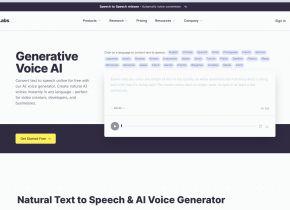


Article chaud
J'ai utilisé Chatgpt pour créer un budget personnalisé, et cela a fonctionné (jusqu'à un point)
1 Il y a quelques semaines
By DDD
J'ai des abonnements ChatGPT Plus et Perplexity Pro : voici pourquoi j'utilise les deux
1 Il y a quelques mois
By DDD
Tutoriel sur les tâches planifiées ChatGPT : vous pouvez désormais configurer ChatGPT pour effectuer des tâches, et voici comment l'utiliser correctement
1 Il y a quelques mois
By DDD
C'est la fonctionnalité la plus sous-estimée de ChatGPT, et j'aurais dû commencer à l'utiliser plus tôt
1 Il y a quelques mois
By DDD
4 raisons pour lesquelles les vérificateurs AI peuvent signaler votre écriture même si vous n'utilisez pas le chatppt
4 Il y a quelques semaines
By DDD


















