SlideSpeak
 Utiliser maintenant
Utiliser maintenant




Introduction:
Ajouté sur:
Visiteurs mensuels:
Outil d'IA pour générer des présentations PowerPoint à partir de plusieurs sources.
Dec-12 2024
 562
562
 562
562

Informations sur le produit
Qu'est-ce que l'extension Slidspeak Ai Chrome?
Slidspeak est un outil d'IA basé sur le Web qui permet aux utilisateurs de créer des présentations PowerPoint à partir de divers formats de fichiers et sites Web.
Comment utiliser l'extension Slinspeak Ai Chrome?
Pour utiliser Slidspeak, installez l'extension Chrome et cliquez pour générer des présentations à partir de n'importe quel site ou fichier pris en charge.
Les fonctionnalités de base de Slidspeak Ai Chrome Extension
Générez des présentations à partir de PDF, Word, Excel et sites Web avec AI
Création de présentation en un clic à l'aide de l'extension chromée
Cas d'utilisation de Slidspeak Ai Chrome Extension
Créez rapidement des diapositives à partir de rapports ou d'articles en ligne pour les réunions
Transformer les documents en présentations engageantes à des fins éducatives
Ressources connexes
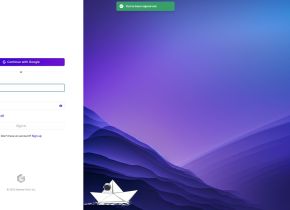


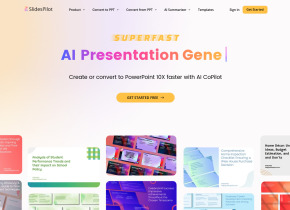
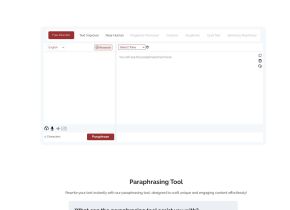


Article chaud
Formation de grands modèles de langue: de TRPO à Grpo
1 Il y a quelques mois
By 王林
Extraction et matchmaking d'informations alimentées par AI
1 Il y a quelques mois
By 王林
Comment déployer facilement un moteur de recherche génératif local à l'aide de Verifai
1 Il y a quelques mois
By PHPz
LLMS pour le codage en 2024: prix, performance et bataille pour le meilleur
1 Il y a quelques mois
By WBOYWBOYWBOYWBOYWBOYWBOYWBOYWBOYWBOYWBOYWBOYWBOYWB
Comment fonctionnent les LLM: pré-formation à la formation post-formation, réseaux de neurones, hallucinations et inférence
1 Il y a quelques mois
By WBOYWBOYWBOYWBOYWBOYWBOYWBOYWBOYWBOYWBOYWBOYWBOYWB
















