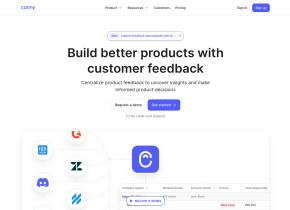Tab Audio Transcription
 Utiliser maintenant
Utiliser maintenant




Introduction:
Ajouté sur:
Visiteurs mensuels:
Outil de transcription audio-texte axé sur la confidentialité
Dec-12 2024
 41
41
 41
41

Informations sur le produit
Qu'est-ce que l'extension Tab Audio Transcription ai Chrome ?
Un outil de transcription audio sensible à la confidentialité qui convertit l'audio vocal des onglets Chrome en texte, avec une option pour transcrire les conversations bidirectionnelles à l'aide du microphone local. Il garantit à l'utilisateur>
Comment utiliser l'extension Tab Audio Transcription ai chrome ?
Installez l'extension dans Chrome, sélectionnez l'onglet avec l'audio vocal et activez la transcription. Pour les conversations bidirectionnelles, autorisez l’accès au microphone pour une génération de texte précise.
Tab Audio Transcription Fonctionnalités principales de l'extension ai Chrome
Transcription audio-texte dans les onglets Chrome
Option de transcrire les conversations bidirectionnelles
Traitement local pour>
Tab Audio Transcription Cas d'utilisation de l'extension ai Chrome
Transcrire des réunions en ligne
Générer des notes de synthèse vocale à partir de vidéos
Ressources connexes






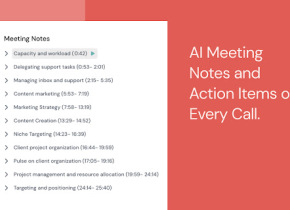

Article chaud
J'ai utilisé Chatgpt pour créer un budget personnalisé, et cela a fonctionné (jusqu'à un point)
1 Il y a quelques semaines
By DDD
J'ai des abonnements ChatGPT Plus et Perplexity Pro : voici pourquoi j'utilise les deux
1 Il y a quelques mois
By DDD
Tutoriel sur les tâches planifiées ChatGPT : vous pouvez désormais configurer ChatGPT pour effectuer des tâches, et voici comment l'utiliser correctement
1 Il y a quelques mois
By DDD
C'est la fonctionnalité la plus sous-estimée de ChatGPT, et j'aurais dû commencer à l'utiliser plus tôt
1 Il y a quelques mois
By DDD
4 raisons pour lesquelles les vérificateurs AI peuvent signaler votre écriture même si vous n'utilisez pas le chatppt
4 Il y a quelques semaines
By DDD