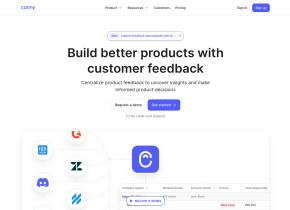Tali Chrome Extension
 Utiliser maintenant
Utiliser maintenant





Introduction:
Ajouté sur:
Visiteurs mensuels:
Dictate medical notes and access databases seamlessly
Dec-12 2024
 6.0K
6.0K
 6.0K
6.0K

Informations sur le produit
What is Tali Chrome Extension ai chrome extension?
A Chrome extension for dictating medical notes and accessing medical>
How to use Tali Chrome Extension ai chrome extension?
1. Click 'Add to Chrome' to install the extension. 2. Log in with Google through the widget. 3. Select text area, click microphone icon, and start dictating. 4. Enable microphone access for Tali to enter notes into EMR.
Tali Chrome Extension ai chrome extension's Core Features
Voice dictation for medical notes
Direct access to evidence-based medical> Seamless integration with EHR software
Tali Chrome Extension ai chrome extension's Use Cases
Dictating patient consultation notes
Quickly searching for medical information during patient visits
Ressources connexes




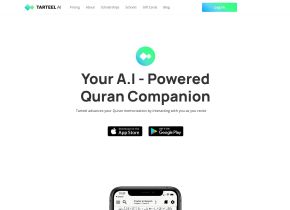
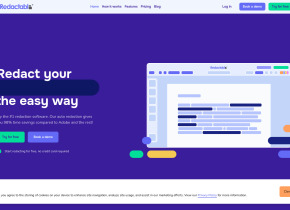


Article chaud
J'ai utilisé Chatgpt pour créer un budget personnalisé, et cela a fonctionné (jusqu'à un point)
1 Il y a quelques semaines
By DDD
J'ai des abonnements ChatGPT Plus et Perplexity Pro : voici pourquoi j'utilise les deux
1 Il y a quelques mois
By DDD
Tutoriel sur les tâches planifiées ChatGPT : vous pouvez désormais configurer ChatGPT pour effectuer des tâches, et voici comment l'utiliser correctement
1 Il y a quelques mois
By DDD
C'est la fonctionnalité la plus sous-estimée de ChatGPT, et j'aurais dû commencer à l'utiliser plus tôt
1 Il y a quelques mois
By DDD
4 raisons pour lesquelles les vérificateurs AI peuvent signaler votre écriture même si vous n'utilisez pas le chatppt
4 Il y a quelques semaines
By DDD