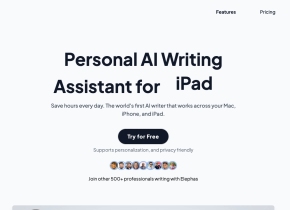VOMO
 Utiliser maintenant
Utiliser maintenant





Introduction:
Ajouté sur:
Visiteurs mensuels:
Convertissez la voix en notes organisées et plus avec du vomo.
Dec-12 2024
 0
0
 0
0

Informations sur le produit
Qu'est-ce que le vomo?
Vomo est un outil alimenté par AI qui permet aux utilisateurs de convertir leur voix en notes organisées et de les convertir facilement en ponts de diapositives, tables, minutes de réunion, etc.
Comment utiliser le vomo?
Pour utiliser VOMO, parlez simplement dans l'application ou l'interface Web et laissez la technologie AI transcrire votre discours en notes écrites. Vous pouvez ensuite convertir ces notes en différents formats tels que les ponts de diapositives, les tables et les minutes de réunion.
Caractéristiques principales de Vomo
Transcription vocale à texte
Concrackée en glissades decks
Concrackée en tables
Concrackée en procès-verbal de la réunion
Cas d'utilisation de Vomo
Prendre des notes de réunion
Préparer les présentations
Création>
Ressources connexes






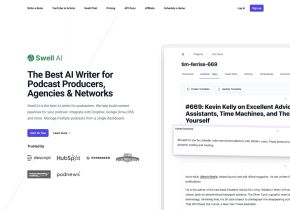
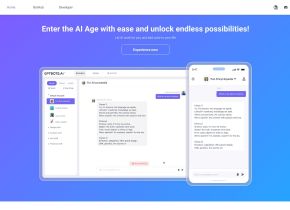

Article chaud
Formation de grands modèles de langue: de TRPO à Grpo
1 Il y a quelques mois
By 王林
Extraction et matchmaking d'informations alimentées par AI
1 Il y a quelques mois
By 王林
Comment déployer facilement un moteur de recherche génératif local à l'aide de Verifai
1 Il y a quelques mois
By PHPz
LLMS pour le codage en 2024: prix, performance et bataille pour le meilleur
1 Il y a quelques mois
By WBOYWBOYWBOYWBOYWBOYWBOYWBOYWBOYWBOYWBOYWBOYWBOYWB
Comment fonctionnent les LLM: pré-formation à la formation post-formation, réseaux de neurones, hallucinations et inférence
1 Il y a quelques mois
By WBOYWBOYWBOYWBOYWBOYWBOYWBOYWBOYWBOYWBOYWBOYWBOYWB