Whoz Extension
 Utiliser maintenant
Utiliser maintenant




Introduction:
Ajouté sur:
Visiteurs mensuels:
Capturer sans effort les profils LinkedIn.
Dec-12 2024
 65
65
 65
65

Informations sur le produit
Qu'est-ce que l'extension de l'extension whoz ai chrome?
Capturez les profils LinkedIn et alimentez automatiquement votre bibliothèque Whoz CV.
Comment utiliser l'extension de l'extension whoz ai chrome?
1. Installez l'extension. 2. Connectez-vous à Whoz et accédez à votre espace de travail whoz: n'importe quelle page commençant par https: //www.whoz.com/workspace / ... 3. Cliquez sur l'icône d'extension; Un message de reconnaissance de configuration apparaîtra. 4. Visitez LinkedIn, ouvrez un profil et cliquez sur l'icône d'extension. Un message de confirmation vous informera que le profil est chargé dans votre bibliothèque CV.
Fonctionnement de l'extension WHOZ AI Chrome Extension
Expertise et détection des compétences axées
Identification de pertinence de profil alimenté par AI
Surveillance du processus de recrutement
Annotation de profil après des entretiens de recrutement
Cas d'utilisation de l'extension WHOZ AI CHROME
Ajout automatique des profils à la bibliothèque CV
Approvisionnement efficace et évaluation de profil
Ressources connexes
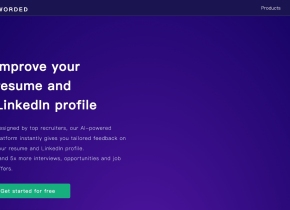
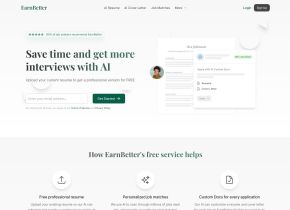
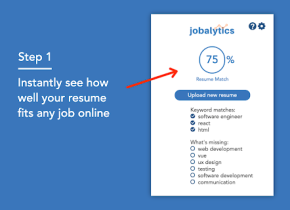

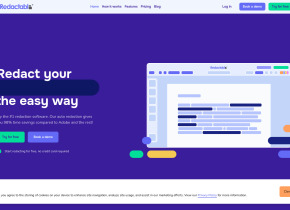

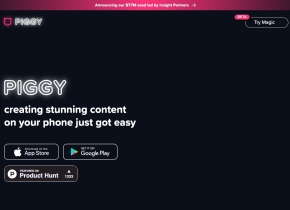

Article chaud
Formation de grands modèles de langue: de TRPO à Grpo
1 Il y a quelques mois
By 王林
Extraction et matchmaking d'informations alimentées par AI
1 Il y a quelques mois
By 王林
Comment déployer facilement un moteur de recherche génératif local à l'aide de Verifai
1 Il y a quelques mois
By PHPz
LLMS pour le codage en 2024: prix, performance et bataille pour le meilleur
1 Il y a quelques mois
By WBOYWBOYWBOYWBOYWBOYWBOYWBOYWBOYWBOYWBOYWBOYWBOYWB
Comment fonctionnent les LLM: pré-formation à la formation post-formation, réseaux de neurones, hallucinations et inférence
1 Il y a quelques mois
By WBOYWBOYWBOYWBOYWBOYWBOYWBOYWBOYWBOYWBOYWBOYWBOYWB











