ZooKeeper
 Utiliser maintenant
Utiliser maintenant




Introduction:
Ajouté sur:
Visiteurs mensuels:
Amélioration de l'interface utilisateur de NetSuite pour l'achèvement des tâches plus facile.
Dec-12 2024
 110
110
 110
110
Browser Extension
Outils de développement IA
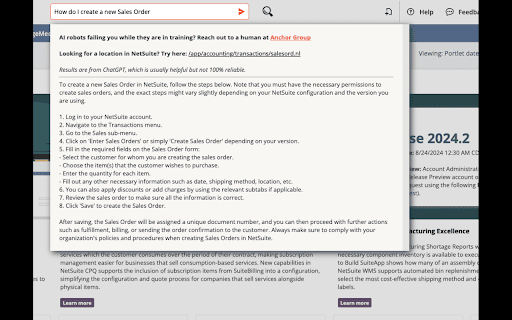
Informations sur le produit
Qu'est-ce que Zookeeper Ai Chrome Extension?
Zookeeper est une extension chromée qui améliore l'interface utilisateur NetSuite pour améliorer l'efficacité et la facilité d'utilisation. Il aide à la navigation, à la recherche et à l'accès aux identifiants de champ et à aider les ressources dans NetSuite.
Comment utiliser Zookeeper AI Chrome Extension?
Installez l'extension Zookeeper dans Chrome et utilisez ses fonctionnalités directement dans NetSuite pour améliorer la navigation et l'efficacité des tâches.
Zookeeper AI Chrome Extension Fonctionnalités
ID de champ de basculement
Rechercher des champs de carrosserie d'enregistrement
Assistance à la navigation NetSuite
Openai Généré des réponses «Comment-To»
Recherche de liste de pages
Zookeeper AI Chrome Extension des cas d'utilisation
Trouvez rapidement les ID de champ tout en travaillant dans NetSuite.
Rechercher dans les enregistrements efficacement à l'aide d'outils de recherche sur la page.
Ressources connexes






Article chaud
Formation de grands modèles de langue: de TRPO à Grpo
1 Il y a quelques mois
By 王林
LLMS pour le codage en 2024: prix, performance et bataille pour le meilleur
1 Il y a quelques mois
By WBOYWBOYWBOYWBOYWBOYWBOYWBOYWBOYWBOYWBOYWBOYWBOYWB
Éditeur de code AI de Windsurf AI: fonctionnalités, configuration et cas d'utilisation
1 Il y a quelques mois
By 尊渡假赌尊渡假赌尊渡假赌
Replit Agent: un guide avec des exemples pratiques
1 Il y a quelques mois
By 尊渡假赌尊渡假赌尊渡假赌
Comment fonctionnent les LLM: pré-formation à la formation post-formation, réseaux de neurones, hallucinations et inférence
1 Il y a quelques mois
By WBOYWBOYWBOYWBOYWBOYWBOYWBOYWBOYWBOYWBOYWBOYWBOYWB














