Réponse du serveur de tutoriel de base de développement PHP
1. Comment obtenir la réponse du serveur
Pour obtenir la réponse du serveur, vous pouvez utiliser l'attribut ResponseText ou ResponseXML de l'objet XMLHttpRequest.
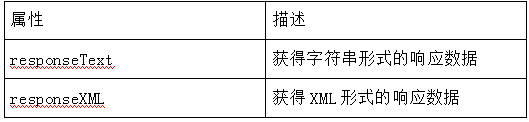
2. Attribut ResponseText
S'il vient de le serveur La réponse n'est pas XML, utilisez l'attribut ResponseText. L'attribut
responseText renvoie la réponse sous forme de chaîne, vous pouvez donc l'utiliser comme ceci :
Utilisez 4_1.php pour lire les informations de 4_2.txt
4_1. code php
<!DOCTYPE html>
<html>
<head>
<meta charset="utf-8">
<script>
function loadXMLDoc()
{
var xmlhttp;
if (window.XMLHttpRequest)
{// code for IE7+, Firefox, Chrome, Opera, Safari
xmlhttp=new XMLHttpRequest();
}
else
{// code for IE6, IE5
xmlhttp=new ActiveXObject("Microsoft.XMLHTTP");
}
xmlhttp.onreadystatechange=function()
{
if (xmlhttp.readyState==4 && xmlhttp.status==200)
{
document.getElementById("myDiv").innerHTML=xmlhttp.responseText;
}
}
xmlhttp.open("GET","4_2.txt",true);
xmlhttp.send();
}
</script>
</head>
<body>
<h2>AJAX</h2>
<button type="button" onclick="loadXMLDoc()">通过AJAX改变内容</button>
<div id="myDiv">AJAX</div>
</body>
</html>4_2.code txt
* AJAX 是一种用于创建快速动态网页的技术。
3. Attribut réponseXML
Si la réponse du serveur est XML et doit être analysée en tant qu'objet XML, veuillez utiliser l'attribut ResponseXML :
Demandez le fichier 4_4.xml et analysez la réponse (En termes simples , il est dans 4_3.php la page ne s'actualise pas et lit le contenu de la réponse dans 4_4.xml ) :
4_3 Code .php
<!DOCTYPE html>
<html>
<head>
<meta charset="utf-8">
<script>
function loadXMLDoc()
{
var xmlhttp;
var txt,x,i;
if (window.XMLHttpRequest)
{// code for IE7+, Firefox, Chrome, Opera, Safari
xmlhttp=new XMLHttpRequest();
}
else
{// code for IE6, IE5
xmlhttp=new ActiveXObject("Microsoft.XMLHTTP");
}
xmlhttp.onreadystatechange=function()
{
if (xmlhttp.readyState==4 && xmlhttp.status==200)
{
xmlDoc=xmlhttp.responseXML;
txt="";
x=xmlDoc.getElementsByTagName("title");
for(i=0;i<x.length;i++){
txt=txt+x[i].childNodes[0].nodeValue+"<br/>";
}
document.getElementById("myDiv").innerHTML=txt
}
}
xmlhttp.open("GET","4_4.xml",true);
xmlhttp.send();
}
</script>
</head>
<body>
<h2>AJAX</h2>
<button type="button" onclick="loadXMLDoc()">通过AJAX改变内容</button>
<div id="myDiv">AJAX</div>
</body>
</html>Code 4_4.xml
<!-- Copyright php.cn --> <bookstore> <book category="children"> <title>Harry Potter</title ><author>J K. Rowling</author> <year>2005</year> <price>29.99</price> </book> <book category="cooking"> <title>Everyday Italian</title> <author>Giada De Laurentiis</author> <year>2005</year> <price>30.00</price> </book> <book category="web" cover="paperback"> <title>Learning XML</title> <author>Erik T. Ray</author> <year>2003</year> <price>39.95</price> </book><book category="web"> <title>XQuery Kick Start</title> <author>James McGovern</author> <author>Per Bothner</author> <author>Kurt Cagle</author> <author>James Linn</author> <author>Vaidyanathan Nagarajan</author> <year>2003</year> <price>49.99</price> </book> </bookstore>














