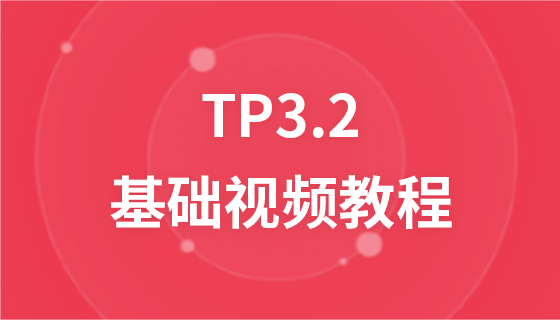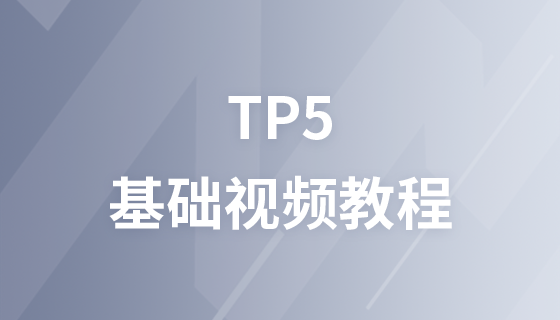AJAX interagit avec les fichiers XML
ajax interagit avec les fichiers XML :
Vous pouvez interagir avec les fichiers XML via ajax.
L'application la plus typique consiste à lire le contenu des fichiers XML. Ce qui suit est une introduction à travers des exemples de code.
Le code est le suivant :
<!DOCTYPE html>
<html xmlns="http://www.w3.org/1999/xhtml">
<head>
<meta http-equiv="Content-Type" content="text/html; charset=utf-8"/>
<meta name="author" content="http://www.php.cn/" />
<title>php中文网</title>
<script>
function loadXMLDoc() {
var xmlhttp;
if (window.XMLHttpRequest) {
xmlhttp = new XMLHttpRequest();
}
else {
xmlhttp = new ActiveXObject("Microsoft.XMLHTTP");
}
xmlhttp.onreadystatechange = function () {
if (xmlhttp.readyState == 4 && xmlhttp.status == 200) {
var xmlDoc = xmlhttp.responseXML;
var str = "";
var targets = xmlDoc.getElementsByTagName("target");
for (index = 0; index < targets.length; index++) {
str = str + targets[index].childNodes[0].nodeValue + "<br>";
}
document.getElementById("show").innerHTML = str;
}
}
xmlhttp.open("GET", "demo/ajax/xml/XML.xml", true);
xmlhttp.send();
}
window.onload = function () {
var obt = document.getElementById("bt");
obt.onclick = function () {
loadXMLDoc();
}
}
</script>
</head>
<body>
<div>
<div id="show"></div>
<input id="bt" type="button" value="查看效果"/>
</div>
</body>
</html>Dans le code ci-dessus, xmlhttp.responseXML renvoie un objet XML, puis l'opération dom correspondante peut être utilisée pour obtenir l'effet souhaité.
Le code du fichier XML est le suivant :
<?xml version="1.0" encoding="utf-8" ?> <bookstore> <book> <range>前端专区</range> <author>php中文网</author> <target>css教程</target> </book> <book> <range>前端专区</range> <author>php中文网</author> <target>div教程</target> </book> <book> <range>资源专区</range> <author>php.cn</author> <target>特效下载</target> </book> <book> <range>前端专区</range> <author>php.cn</author> <target>教程下载</target> </book> </bookstore>