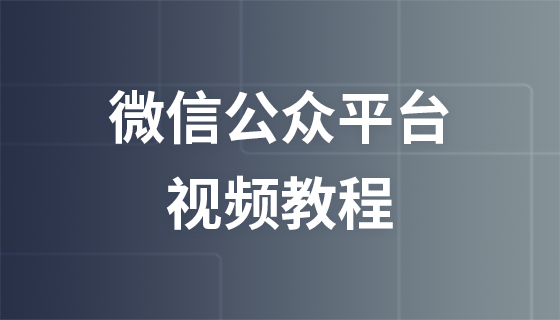Image de sortie du didacticiel de filigrane de texte de développement PHP
Image de sortie
<?php
/*打开图片*/
//1.配置图片路径(填入你的图片路径)
$src="https://img.php.cn/upload/course/000/000/004/581454f755fb1195.jpg";
//获取图片信息
$info = getimagesize($src);
//通过图像的编号来获取图像的类型
$type=image_type_to_extension($info[2],false);
//在内存中创建一个和我们图像类型一样的图像
$fun = "imagecreatefrom{$type}";
//把图片复制到我们的内存中
$image=$fun($src);
/*操作图片*/
//设置字体的路径
$font="/tpl/Index/Static/css/img/fonts/Christmas.ttf";
//添加内容
$content="欢迎来到php中文网";
//设置字体的颜色和透明度
$col=imagecolorallocatealpha($image,255,255,255,30);
//写入文字
imagettftext($image,20,0,20,30,$col,$font,$content);
/*输出图片*/
//浏览器输出
header("Content-type:".$info['mime']);
$func="image{$type}";
$func($image);
//保存图片
$func($image,'FFF.'.$type);
/*销毁图片*/
imagedestroy($image);
?>rrreeDéfinissez une variable $func.
Sortie directement depuis le navigateur.
Ou enregistrez la sortie de l'image avec un nom personnalisé.
De cette façon, l'ajout d'un filigrane de texte à l'image est terminé.