Développement PHP pour créer une page frontale de calendrier simple
Cette section présente principalement la page d'accueil du calendrier simple
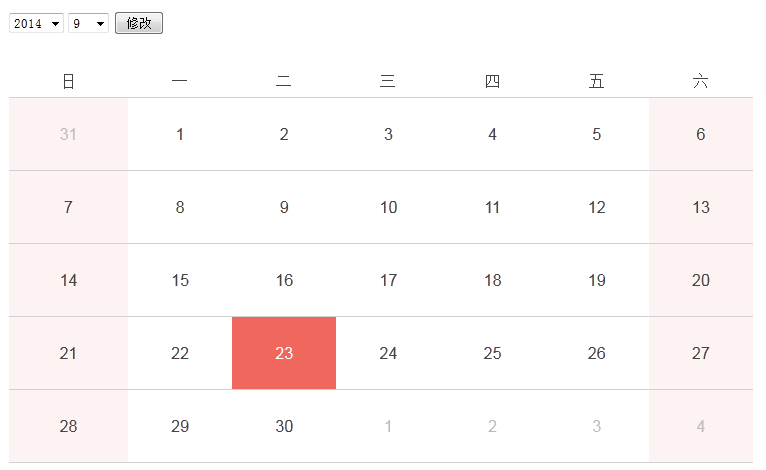
Le menu déroulant et la fonction de recherche sont utilisés dans le coin supérieur gauche, ce qui nécessite le utilisation du formulaire <form>
L'ensemble du calendrier est affiché sous la forme d'un <table>. La partie supérieure du contenu principal est la semaine, l'extrême gauche est le dimanche et l'extrême droite est le dimanche. Samedi Il est assorti de différentes couleurs. La partie inférieure du contenu principal est le mois et la date, allant de 1 à 31.
<!DOCTYPE HTML> <html> <head> <meta charset="UTF-8"/> <title>PHP日历</title> <link rel="stylesheet" href="style.css" type="text/css"/> </head> <body> <form method="post"> <div style="padding:20px"> <select name="ddlYear"> <option value= ""></option> </select> <select name="ddlMonth"> <option value =""></option> </select> <input type="submit" value="修改"/> <span style="margin-left: 5%; font-size: 16px; font-weight: bold;color: #002DFF">当前时间:</span> <span></span> </div> <table width="80%" cellspacing="0" class="table_calendar"> <thead class="f14"> <tr> <td width="5%">日</td> <td width="5%">一</td> <td width="5%">二</td> <td width="5%">三</td> <td width="5%">四</td> <td width="5%">五</td> <td width="5%">六</td> </tr> </thead> <tbody class="f14"> <tr> <td> <p></p> </td> </tr> </tbody> </table> </form> </body> </html>
Nous encapsulons les styles CSS dans un fichier style.css.
Référencé par<link rel="stylesheet" href="style.css" type="text/css"/>
<style>
.table_calendar {padding:10px 20px}
.table_calendar thead{line-height:30px;color:#444;text-align:center}
.table_calendar thead td{border-bottom:3px solid #d1d1d1}
.table_calendar tbody{text-align:center;color:#444}
.table_calendar tbody td{border-bottom:2px solid #d1d1d1;padding:10px 2px;cursor:pointer}
.table_calendar tbody td.rest{background:#fef3f3}
.table_calendar tbody td .holiday{color:#aa160d}
.table_calendar tbody td .outter{color:#bbbbbb}
.table_calendar tbody td.cur{background:#f0675d}
.table_calendar tbody td.cur p{color:#fff}
.table_calendar tbody td:hover{background:#f0675d}
.table_calendar tbody td:hover p{color:#fff}
</style>













