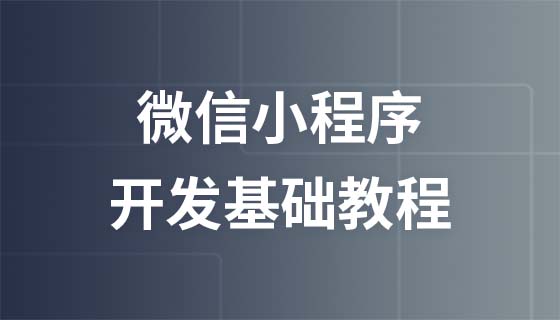Style de didacticiel du formulaire de vérification du développement JS (2)
Regardons le code de la section précédente :
<!DOCTYPE html>
<html>
<head>
<meta charset="utf-8">
<title></title>
<style type="text/css">
*{margin:0;padding:0;}
#div{width:410px;height:400px;background:#46a3ff;padding-left:16px;
padding-top:20px;}
.name{width:200px;height:30px;margin-left:8px;border:1px solid #ffc1e0;}
.pwd{width:200px;height:30px;margin-left:8px;border:1px solid #ffc1e0;}
.email{width:200px;height:30px;margin-left:8px;border:1px solid #ffc1e0;}
.txt{width:280px;height:70px;margin-left:8px;border:1px solid #ffc1e0;}
.sub{width:100px;height:30px;padding-left:0px;}
.sub:hover{background:#ffaad5;}
.div{width:200px;height:30px;margin:0 auto;padding-left:45px;padding-top:5px;color:#8600ff;font-weight:bold;
border:1px solid red;}
</style>
</style>
</head>
<body>
<div id="div">
<form>
<label>用户名:</label>
<input type="text" class="name" id="name">
<div id="sp" class="div"></div>
<label>密 码:</label>
<input type="password" class="pwd" id="pwd">
<div id="sp1" class="div"></div>
<label>邮 箱:</label>
<input type="text" class="email" id="email">
<div id="sp2" class="div"></div>
<label>爱 好:</label>
<textarea rows="5" cols="40" class="txt" id="txt"></textarea>
<div id="sp3" class="div"></div>
<input type="button" class="sub" value="注册" id="sub">
</form>
</div>
</body>
</html>Tout d'abord, supprimons le style par défaut de la zone de saisie
attribut de contour
Le code complet est le suivant :
input{outline:none;}
Quand on place le curseur dans la zone de saisie, il sera très loin à gauche, ce qui n'a pas l'air bien, donc on il faut positionner le curseur à une certaine distance de la distance gauche
Généralement, nous utilisons padding-left, mais il y a un problème après l'avoir utilisé, la zone de texte s'allonge, ce qui n'est pas l'effet souhaité <. 🎜>
Donc, quand on ajoute du texte Lors de l'ajout de l'attribut padding-left au curseur de la boîte, il faut d'abord écrire box-sizing:border-box;box-sizing:border-box; La marge intérieure et la bordure extérieure de l'élément n'augmenteront pas la largeur Le code complet du style de notre zone de texte est donc le suivant : input{ outline:none; /*Supprimer la bordure de la zone de texte*
box-sizing:border-box; padding-left:15px;
<!DOCTYPE html>
<html>
<head>
<meta charset="utf-8">
<title></title>
<style type="text/css">
*{margin:0;padding:0;}
#div{width:410px;height:400px;background:#46a3ff;padding-left:16px;
padding-top:20px;}
input{
outline:none;
box-sizing:border-box;padding-left:15px;}
textarea{
outline:none;resize : none;
box-sizing:border-box;padding-left:15px;padding-top:5px;}
.name{width:200px;height:30px;margin-left:8px;border:1px solid #ffc1e0;border-radius:8px;}
.pwd{width:200px;height:30px;
margin-left:8px;border:1px solid #ffc1e0;border-radius:8px;}
.email{width:200px;height:30px;margin-left:8px;border:1px solid #ffc1e0;border-radius:8px;}
.txt{
width:280px;height:70px;margin-left:8px;border:1px solid #ffc1e0;border-radius:8px;}
.sub{width:100px;height:30px;padding-left:0px;
border:none;
border-radius:5px;background:#ffd0ff;}
.sub:hover{background:#ffaad5;}
.div{
width:200px;height:30px;margin:0 auto;box-sizing:border-box;padding-left:45px;padding-top:5px;color:#8600ff;font-weight:bold;}
</style>
</head>
<body>
<div id="div">
<form>
<label>用户名:</label>
<input type="text" class="name" id="name">
<div id="sp" class="div"></div>
<label>密 码:</label>
<input type="password" class="pwd" id="pwd">
<div id="sp1" class="div"></div>
<label>邮 箱:</label>
<input type="text" class="email" id="email">
<div id="sp2" class="div"></div>
<label>爱 好:</label>
<textarea rows="5" cols="40" class="txt" id="txt"></textarea>
<div id="sp3" class="div"></div>
<input type="button" class="sub" value="注册" id="sub">
</form>
</div>
</body>
</html>.